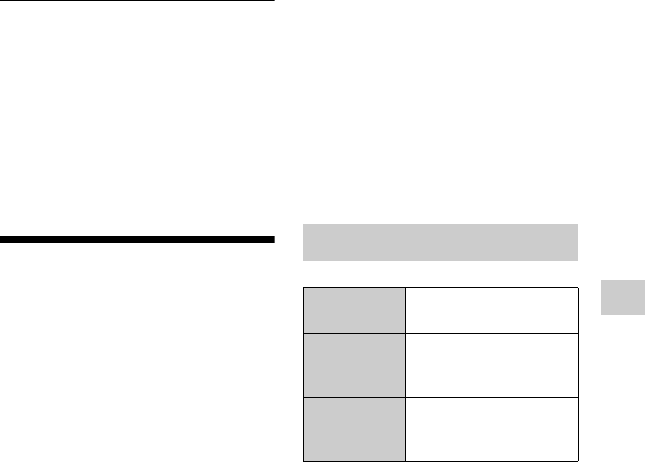
27
Additional Information
The player does not respond to any
button.
, Moisture has condensed inside the
player (page 2).
, Hold down [/1 on the player for more
than 10 seconds until the player turns
off.
If the player still does not respond to
any button, disconnect then reconnect
the AC power cord (mains lead).
Specifications
System
Laser: Semiconductor laser
Inputs and outputs
(Jack name:
Jack type/Output level/Load
impedance)
LINE OUT R-AUDIO-L:
Phono jack/2 Vrms/10 kilohms
DIGITAL OUT (COAXIAL):
Phono jack/0.5 Vp-p/75 ohms
HDMI OUT:
HDMI 19-pin standard connector
LINE OUT VIDEO:
Phono jack/1.0 Vp-p/75 ohms
LAN (100):
100BASE-TX Terminal
USB:
USB jack Type A, maximum current
500 mA (For connecting USB device)
General
Power requirements:
110 V - 240 V AC, 50/60 Hz
Power consumption: 10 W
Dimensions (approx.):
290 mm × 196 mm × 43 mm
(width/depth/height)
incl. projecting parts
Mass (approx.): 1.1 kg
Operating temperature:
5ºC to 35ºC
Operating humidity:
25 % to 80 %
Supplied accessories
See page 10.
Specifications and design are subject to
change without notice.
*1
Since the Blu-ray Disc specifications are
new and evolving, some discs may not be
playable depending on the disc type and the
version.
The audio output differs depending on the
source, connected output jack, and selected
audio settings.
*2
BD-RE: Ver.2.1
BD-R: Ver.1.1, 1.2, 1.3 including organic
pigment type BD-R (LTH type)
The BD-Rs recorded on a PC cannot be
played if postscripts are recordable.
*3
A CD or DVD disc will not play if it has not
been correctly finalised. For more
information, refer to the instruction manual
supplied with the recording device.
Playable discs
Blu-ray
Disc
*1
BD-ROM
BD-R
*2
/BD-RE
*2
DVD
*3
DVD-ROM
DVD-R/DVD-RW
DVD+R/DVD+RW
CD
*3
CD-DA (Music CD)
CD-ROM
CD-R/CD-RW


















