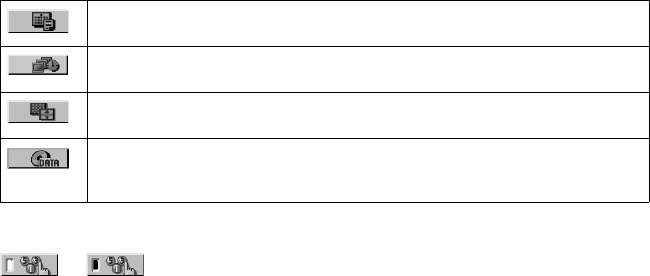
13
z Hint
The Control Menu icon indicator lights up in green
when you select any item
except “OFF” (“PROGRAM,” “SHUFFLE,”
“REPEAT,” “A-B REPEAT,” “SHARPNESS”
only). The “ORIGINAL/PLAY LIST” indicator
lights up in green when you select “PLAY LIST”
(default setting). The “CUSTOM PICTURE
MODE” indicator lights up in green when any
setting other than “STANDARD” is selected. The
“AV SYNC” indicator lights up in green when set
to more than 0 ms.
DATE (page 50)
Displays the date the picture was taken by a digital camera.
INTERVAL (page 51)
Specifies the duration for which the slides are displayed on the screen.
EFFECT (page 52)
Selects the effects to be used for changing slides during a slide show.
MODE (MP3, JPEG) (page 51)
Selects the data type; MP3 audio track (AUDIO), JPEG image file (IMAGE), or both
(AUTO) to be played when playing a DATA CD or DATA DVD.
t


















