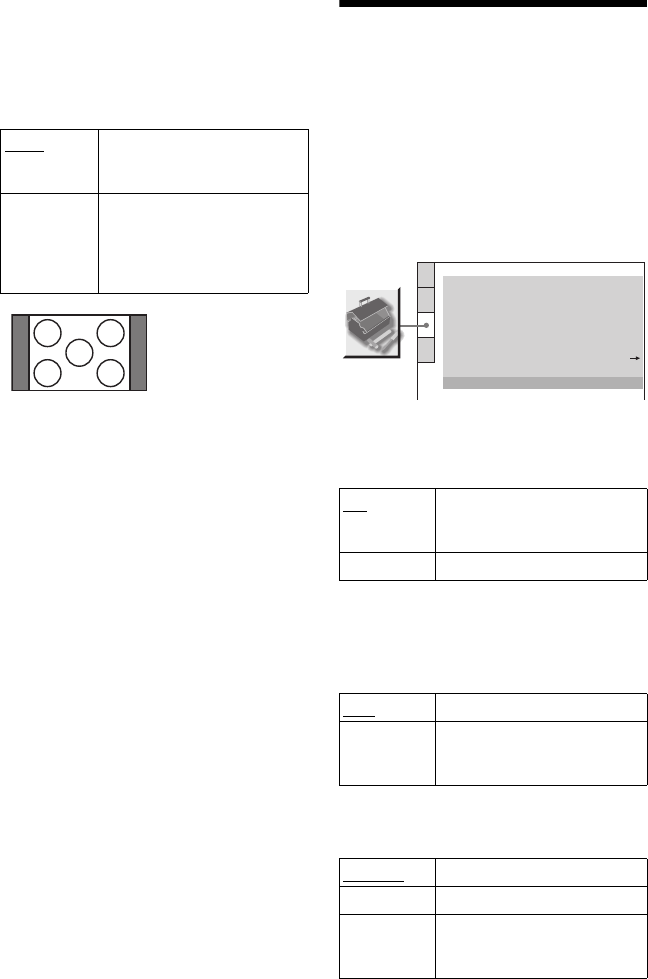
60
◆4:3 OUTPUT
This setting is effective only when you set
“TV TYPE” in “SCREEN SETUP” to
“16:9.” Adjust this to watch 4:3 aspect ratio.
If you can change the aspect ratio on your TV,
change the setting on your TV, not the player.
Custom Settings
(CUSTOM SETUP)
Use this to set up playback related and other
settings.
Select “CUSTOM SETUP” in the Setup
Display. To use the display, see “Using the
Setup Display” (page 56).
The default settings are underlined.
◆AUTO POWER OFF
Switches the Auto Power Off setting on or
off.
◆AUTO PLAY
Switches the Auto Play setting on or off. This
function is useful when the player is
connected to a timer (not supplied).
◆DIMMER
Adjusts the lighting of the front panel display.
FULL Select this when you can
change the aspect ratio on your
TV.
NORMAL Select this when you cannot
change the aspect ratio on your
TV. Shows a 16:9 aspect ratio
signal with black bands on left
and right sides of the image.
16:9 aspect ratio TV
ON The player enters standby mode
when left in stop mode for more
than 30 minutes.
OFF Switches this function off.
OFF
Switches this function off.
ON Automatically starts playback
when the player is turned on by
a timer (not supplied).
BRIGHT
Makes the lighting bright.
DARK Makes the lighting dark.
AUTO
DARK
Makes the lighting dark if you
do not operate the player or
remote for a short while.
CUSTOM SETUP
AUTO PLAY:
DIMMER:
OFF
BRIGHT
AUTO
PAUSE MODE:
OFF
TRACK SELECTION:
ON
AUTO POWER OFF:
ON
MULTI-DISC RESUME:
OFF
HDMI CONTROL:
Registration Code
DivX:
ON
LANGUAGE FOLLOW:


















