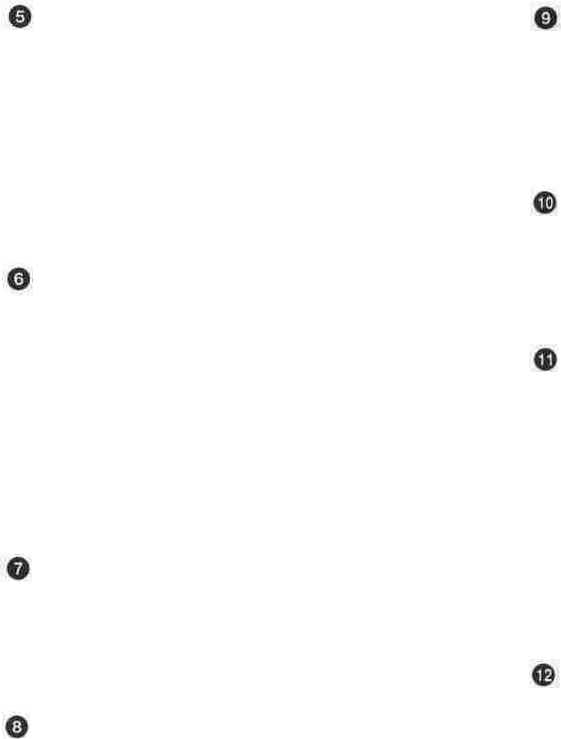
2-2 Connector Panel
VIDEO LEVEL control VIDEO OUT 1 and 2 connectors (BNC)
If the composite signal input level to the VIDEO IN
connector is not a 1 Vp-p signal, use a screwdriver to
turn this control and adjust the input level. The range
of adjustment is ±3 dB. Normally leave this control at
the center detent position.
It is not possible to adjust the input level for
component signals or serial digital video and audio
signals.
TC (time code) OUT connector (BNC)
Connect to the time code input connector of an
external device such as a time code reader or VTR.
The time code output depends on the operating state of
the unit, as follows:
Playback: playback time code
Recording: time code generated by the built-in time
code generator. When the time code on this unit
is locked to an external time code, the external
time code is output.
TC (time code) IN connector
Connect to the time code output connector of an
external device such as a time code generator or VTR.
Use this when locking the built-in time code generator
to the external time code.
These connectors provide analog, composite video
outputs. When the SUPERIMPOSE switch is in the
ON position, information about the state of the unit
and time code values are superimposed on the signal
output from the VIDEO OUT 2 connector.
SDI IN connector
Input serial digital video and audio signals in Dl
format. When the video input selector switch is in the
SDI IN position, the signals supplied to this connector
form the video input to the unit.
Video input selector switch
The position of this switch determines the video input
to the unit.
VIDEO IN: composite video signal input to the
VIDEO IN connector
CAMERA: component video signal or serial digital
video signal input to the CAMERA connector
SDI IN: serial digital video signal input to the SDI
IN connector
The playback signal from this unit is synchronized to
the signal selected by this switch.
VIDEO IN connector (BNC)
SUPERIMPOSE switch
This selects whether or not to superimpose information
about the state of the unit (PLAY, FF, etc.) and time
code values on the composite video signal output from
the VIDEO OUT 2 connector.
ON: Superimpose information.
OFF: Do not superimpose information.
Input an analog composite video signal. When the
video input selector switch is in the VIDEO IN
position, the signals supplied to this connector form
the video input to the unit.
2-14 Chapter 2 Location and Function of Parts


















