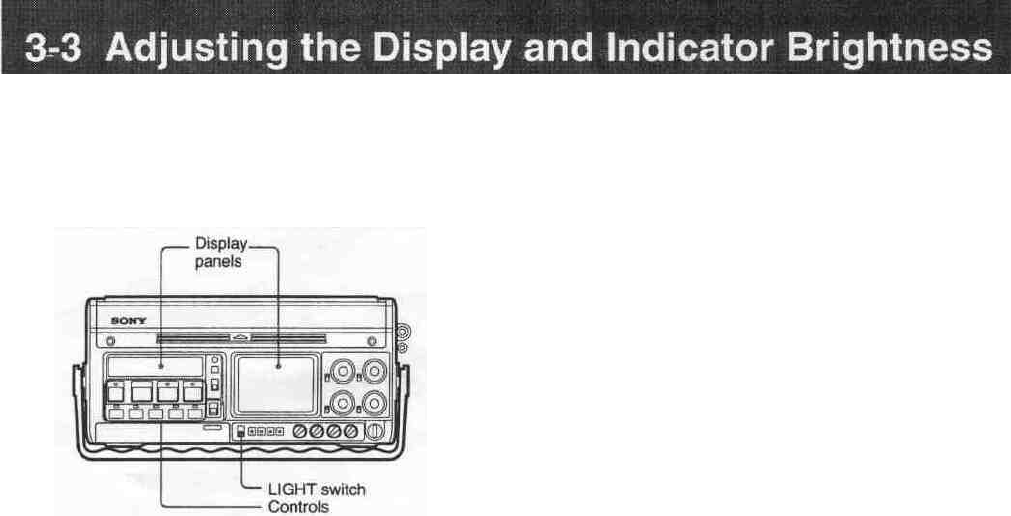
Depending on the environmental conditions, it is
possible to adjust the brightness of the display panels
and indicators.
Adjusting the brightness of the display panels and indicators
In a dark environment
If the displays and indicators are hard to see because of
low lighting conditions, move the LIGHT switch on
the front panel to the ON position to switch on the
backlighting.
In a bright environment
If the indicators in the operating buttons are hard to see
because the lighting is too bright, set the LIGHT
switch to the BRT position. This increases the
intensity of the indicators.
Unless lighting conditions require either of these
settings, leave the LIGHT switch in the OFF position.
3-8 Chapter 3 Getting Started


















