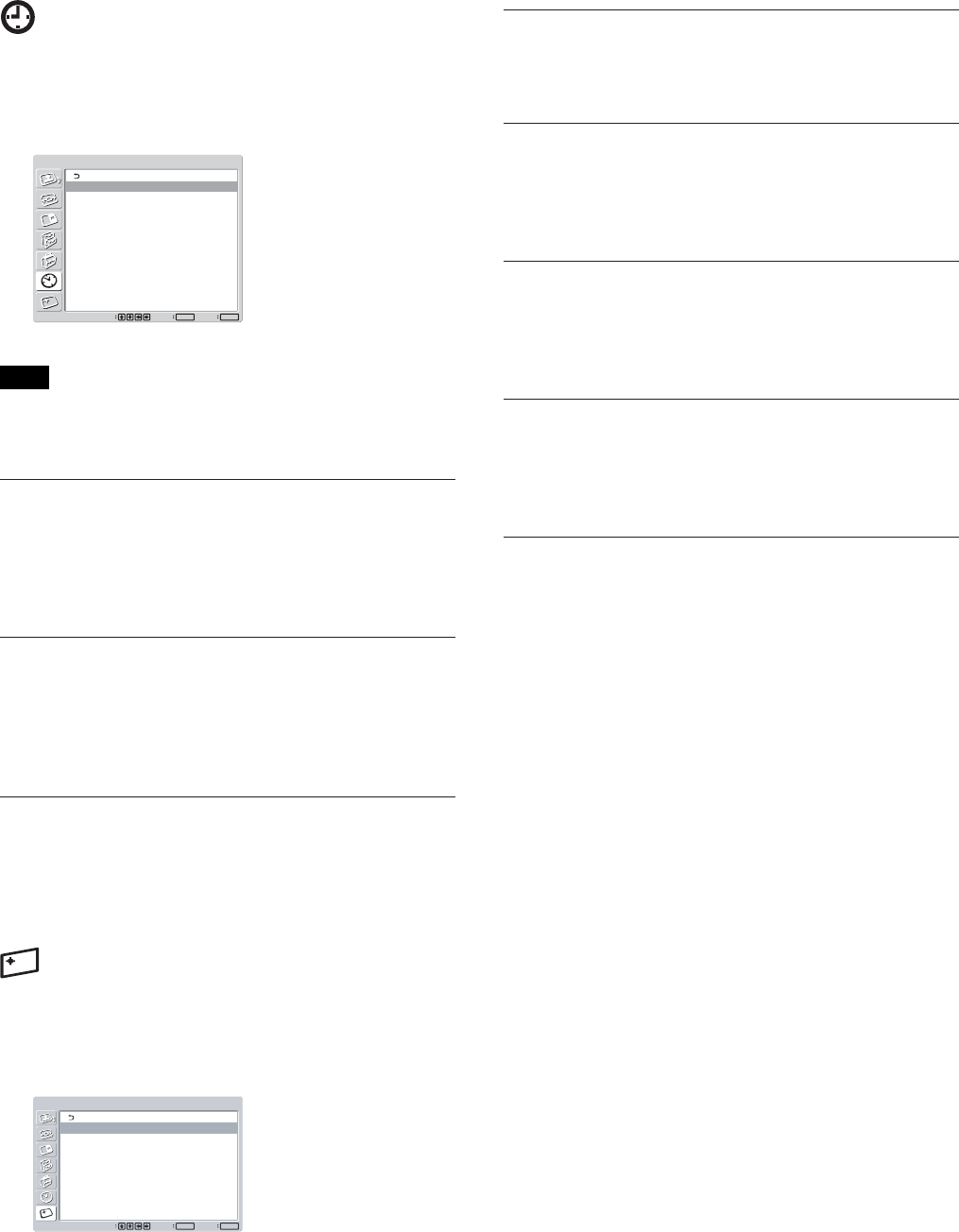
21 (GB)
Using On-screen Menus
TIMER/CLOCK menu
You can set the timer, adjust time, display the built-in
clock, or make the unit power on/off at a
predetermined time.
TIMER/CLOCK
Clock Set
Clock Display:
On/Off Timer
Off
Set
ENTER
Exit
MENU
Select
Note
The time and the day are not preset in the factory
setting.
Clock Set
Sets the time and the day.
For details, see “Adjusting the time and the day” on page
37 (GB).
Clock Display
Displays the currently set time on the screen when set
to On.
For details, see “Displaying the time” on page 37 (GB).
On/Off Timer
Sets the time at which the power is automatically
turned on or off.
For details, see “On/Off Timer Function” on page 38 (GB).
SCREEN SAVER menu
Corrects or reduces damage from ghosting or burn-in
that may result from the same image being displayed
on the screen for long periods of time.
SCREEN SAVER
Pic. Inversion:
Pic. Orbit
All White:
Background:
Auto Dimmer:
Off
Off
Gray
On
Set
ENTER
Exit
MENU
Select
Pic. Inversion
Inverts the image hue.
Pic. Orbit
Changes the position of a picture after a
predetermined amount of time.
All White
Turns the entire screen white to equalize the
irregularities caused by burn-in.
Background
Changes the brightness of background of a picture
(aspect ratio 4:3).
Auto Dimmer
When a still image is displayed for more than five
minutes, gradually turns down its brightness and helps
to prevent image retention.
For details on each mode, see “SCREEN SAVER Function”
on page 39 (GB).


















