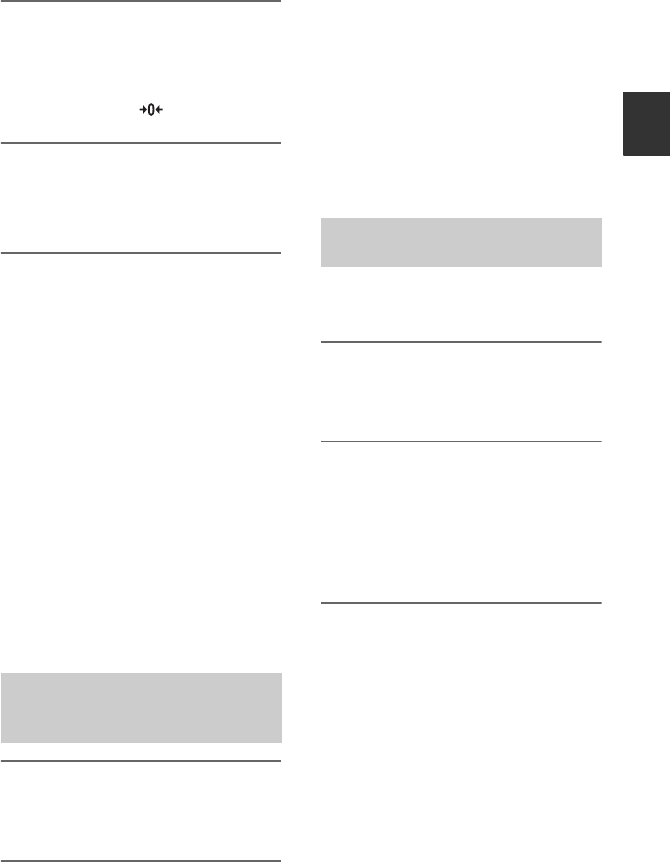
33
Basic Operations
3 Press REW m 1.
The tape stops automatically when the
tape counter reaches “0:00:00”.
The tape counter returns to the time
code display, and disappears.
4 Press PLAY 6.
Playback starts from the point
designated “0:00:00” on the tape
counter.
b Notes
• There may be a discrepancy of several seconds
between the time code and the tape counter.
• The zero set memory function will not work
correctly when there is a blank section between
recorded sections on the tape.
• During setting the zero set memory function, it
is automatically canceled when you perform the
following operations:
– Pressing MEMORY PHOTO
– Performing the end search
– Performing the index search
z Tips
• When setting [ZEROMEMORY] to ASSIGN
buttons (p. 36), you can use the zero set memory
function on the VCR without using the Remote
Commander.
To cancel the operation
Press ZERO SET MEMORY 4 again
before rewinding.
Press END SEARCH 8.
The last scene of the most recent recording
is played back for about 5 seconds.
b Notes
• Once you eject the tape, the end search will not
function.
• The end search function does not function
correctly, if a blank section between recorded
sections on the tape is detected.
z Tips
• When setting [END SEARCH] to ASSIGN
buttons (p. 36), you can use the end search
function on the VCR without using the Remote
Commander.
You can locate the point where the
recording date changes.
1 Press SEARCH SELECT 2
repeatedly to select [DATE
SEARCH].
2 Press . (previous)/> (next)
5 to select a recording date.
You can select the previous or the next
date of the present point on the tape.
Playback starts automatically from the
point where the date changes.
b Notes
• The date search functions only with the tape
recorded with date data.
• You need to record more than 2 minutes after
the date is changed. The VCR may not
accurately detect the point where the recording
date changes.
• The date search function will not function
correctly, if a blank section between recorded
sections on the tape is detected.
Searching for the last scene of
the most recent recording (End
search)
Searching for a scene by date of
recording (Date search)
Continued ,


















