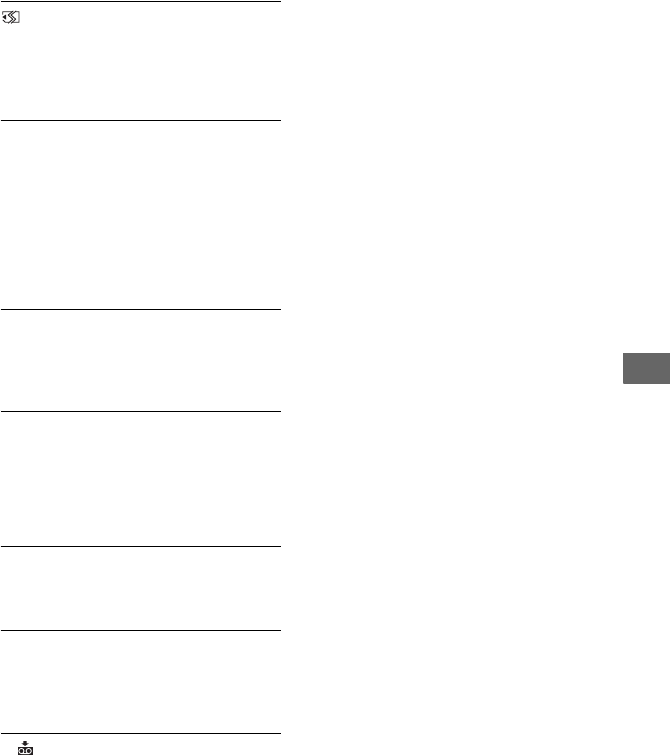
75
Troubleshooting
This Memory Stick is not
formatted correctly.
• Check the format, then format the
“Memory Stick Duo” media with your
VCR if necessary (p. 63, 80).
Memory Stick folders are full.
• You cannot create folders exceeding
999MSDCF. You cannot delete created
folders using your VCR.
• You will have to format the “Memory
Stick Duo” media (p. 63), or delete
them using your computer.
x PictBridge compliant printer
Check the connected device.
• Switch off the printer and switch it on
again, then disconnect the USB cable
and reconnect it.
Error. Cancel the task.
• Switch off the printer and switch it on
again, then disconnect the USB cable
and reconnect it.
x Others
Change to correct tape format.
• The pictures cannot be played back
because of an incompatible format.
No signal display in “HDV/DV SEL”.
Change setting.
• Stop playback or signal input, or
change [HDV/DV SEL] setting (p. 56).
x Dirty video head. Use a
cleaning cassette. (p. 85)


















