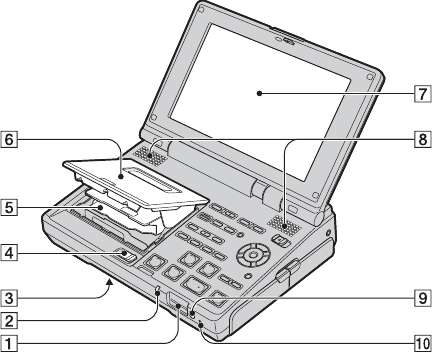
90
Quick Reference
Identifying parts and controls
The numbers in ( ) are reference pages.
A “Memory Stick Duo” media slot (20)
B “Memory Stick” media access lamp
(20)
C {RESET} button (bottom)
Press the {RESET} button using a sharp-
pointed object.
If you press the {RESET} button, all
settings including the clock setting
(except the LCD profile settings) return
to the default.
D EJECT lever (19)
E Cassette compartment (19)
F Cassette compartment lid (19)
G LCD screen (18)
H Stereo speakers (21)
I Remote sensor (93)
J POWER/CHARGE lamp (15, 18)


















