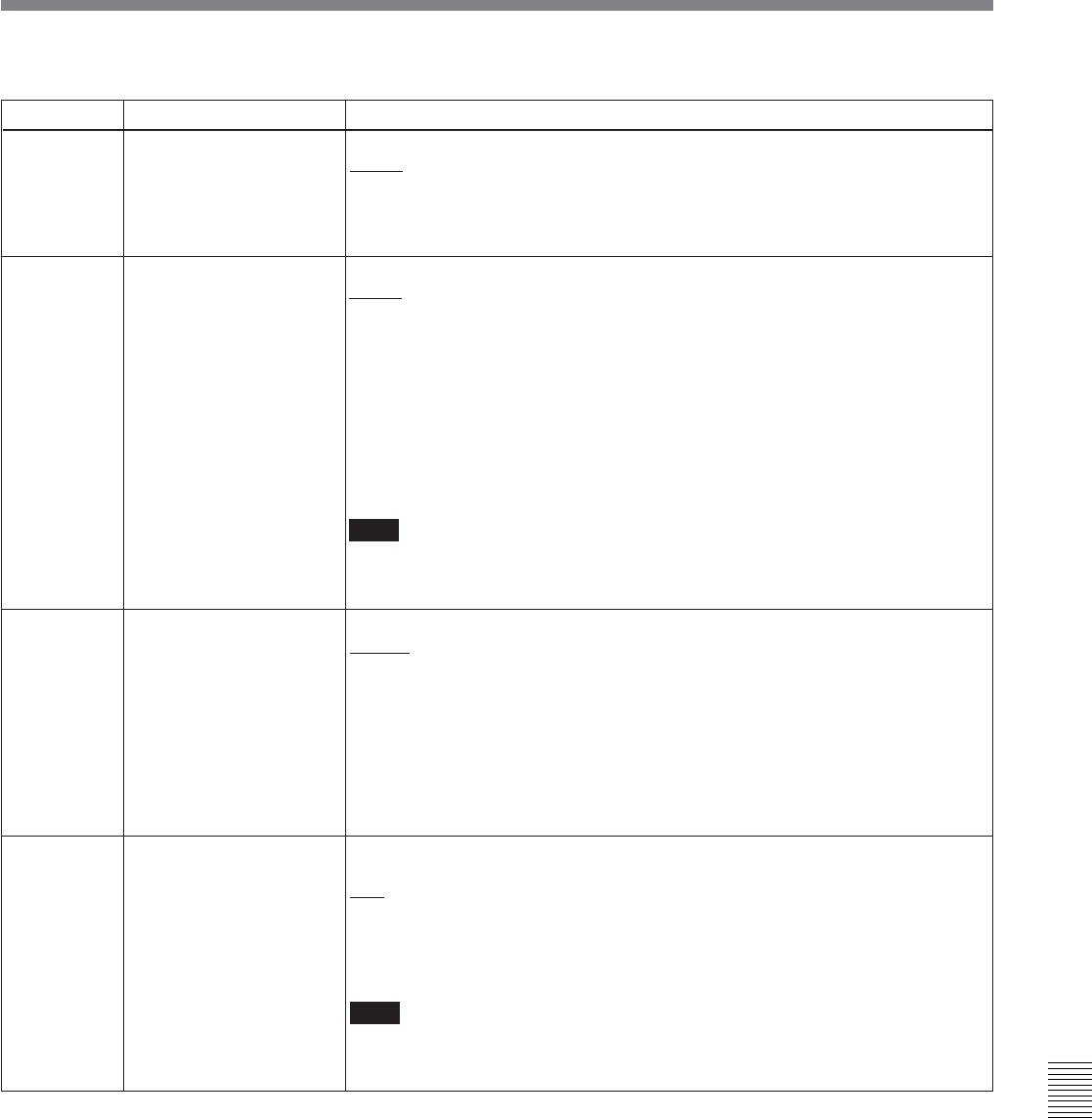
Chapter 10
Setup Menus
Chapter 10
Setup Menus 10-15
Menu items in the range 300 to 399, relating to editing operations (Continued)
307 AUTO-DELETION FOR
INCONSISTENT DATA
Select what happens when an erroneous edit point is set.
MANU : A warning is given by flashing the DELETE button on the lower control
panel.
The operator must manually delete the unnecessary edit points or correct the
erroneous edit point.
NEG&E: When inconsistent edit points are set, such as when an OUT point is
before an IN point, or an audio OUT point is before an audio IN point, or when
too many edit points are specified, the previously set edit point is deleted.
NEG: When inconsistent edit points are set, such as when an OUT point is before
an IN point, or an audio OUT point is before an audio IN point, the previously
set edit point is deleted. When more edit points than necessary are specified,
the DELETE button on the control panel flashes to give a warning.
Note
Pressing the button corresponding to an edit point to be deleted and the DELETE
button simultaneously deletes the edit point. If an erroneous edit point is set (the
DELETE button is flashing), editing is not executed.
306 DMC INITIAL SPEED Select the initial speed automatically set when carrying out DMC editing.
MANU : The speed determined by the rotation of the search dial
PLAY: Normal playback speed
STILL: Stationary
±0.03 to ±1, +2: Speed set in the range ±0.03 to +2 (select from +2, ±1, ±0.5,
±0.2, ±0.1, ±0.03)
Item number Item name Settings
310 REC INHIBIT Select the conditions under which recording is inhibited when F5 (RECINH) is set
to ON in function menu page 4.
ALL : All tape recording is inhibited.
CRASH: Normal tape recording is inhibited. Select this setting when you wish to
carry out assemble editing.
VIDEO : Inhibit recording of video and CTL signals.
AUDIO : Inhibit recording of audio and CTL signals.
Note
When F5 (RECINH) is set to ON in function menu page 4, the REC INHI indicator
on the lower control panel lights. If an operation inhibited by this item is
attempted, the REC INHI indicator flashes.
309 SERVO/AV REFERENCE
SEL
Select the servo reference signal.
AUTO1 : During recording, the input video signal is used as the servo reference
signal. During playback, the signal selected by the function menu item
OUTREF is used as the servo reference signal. If the signal selected by the
OUTREF setting is not connected, an internal reference signal is used.
AUTO2: When the function menu item OUTREF is set to REF, and any of the
ASSEMBLE, VIDEO, AUDIO CH1 to CH4, CUE and TC buttons is lit, the
reference signal for video/audio signal processing is locked to the input video
signal.
EXT: The servo reference signal is forced to be “EXT” (an external reference
video input signal is used).
(Continued)


















