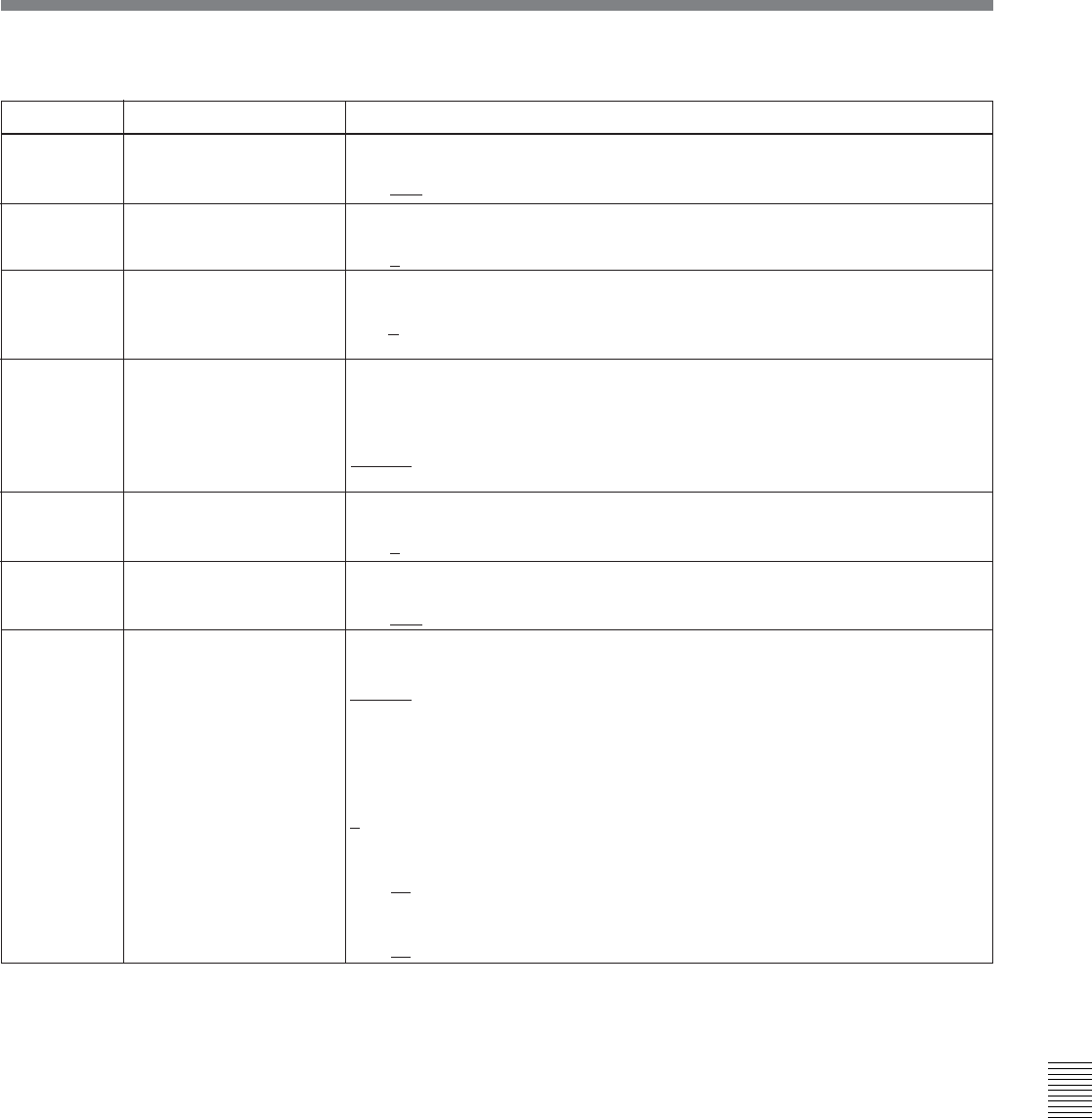
Chapter 10
Setup Menus
Chapter 10
Setup Menus 10-33
Item number Item name Settings
Menu items in the range 900 to 999, relating to digital processing (continued)
955 LIMITER (UC)
(Invalid in 24PsF or
23.98PsF mode)
Carry out the up-converter image enhancer adjustment.
Adjust the maximum detail level added to emphasize the original signal.
0 to
20H to 3FH
956
CRISP THRESHOLD (UC)
(Invalid in 24PsF or
23.98PsF mode)
Carry out the up-converter image enhancer adjustment. Set the threshold
amplitude at which low amplitude signals are not emphasized.
0 to
8 to FH
LEVEL DEPEND
THRESHOLD (UC)
(Invalid in 24PsF or
23.98PsF mode)
Carry out the up-converter image enhancer adjustment. Set the luminance range
for edge enhancement.
0 to
8 to FH
958
H DETAIL FREQUENCY
(UC)
(Invalid in 24PsF or
23.98PsF mode)
Carry out the up-converter image enhancer adjustment. Set the central frequency
and frequency characteristic for edge enhancement.
3.2MHz: 3.2 MHz ±1.1 MHz
4.5MHz: 4.5 MHz ±1.4 MHz
5.0MHz : 5.0 MHz ±0.7 MHz
4.0MHz: 4.0 MHz ±2.0 MHz
959
H/V RATIO (UC)
(Invalid in 24PsF or
23.98PsF mode)
Carry out the up-converter image enhancer adjustment. Set the horizontal/vertical
ratio for edge enhancement.
0 to
3 to 7
960
GAMMA LEVEL (UC)
(Invalid in 24PsF or
23.98PsF mode)
Carry out the up-converter image enhancer adjustment. Adjust the slope of the
correction curve.
0 to
80H to 100H
961 BACKGROUND COLOR
(UC)
(Invalid in 24PsF or
23.98PsF mode)
Set the color of the part where no material exists (background) for up-converting.
BACKGROUND COLOR: Set the color.
BLACK: Black
GRAY: Gray
BLUE: Blue
TABLE: Set with the following Y/P
B/PR tables.
Y TABLE: Adjust the background Y level.
0 to FFH
B-Y TABLE: Adjust the background B–Y level.
0 to
80 to FFH
R-Y TABLE: Adjust the background R–Y level.
0 to
80 to FFH
957


















