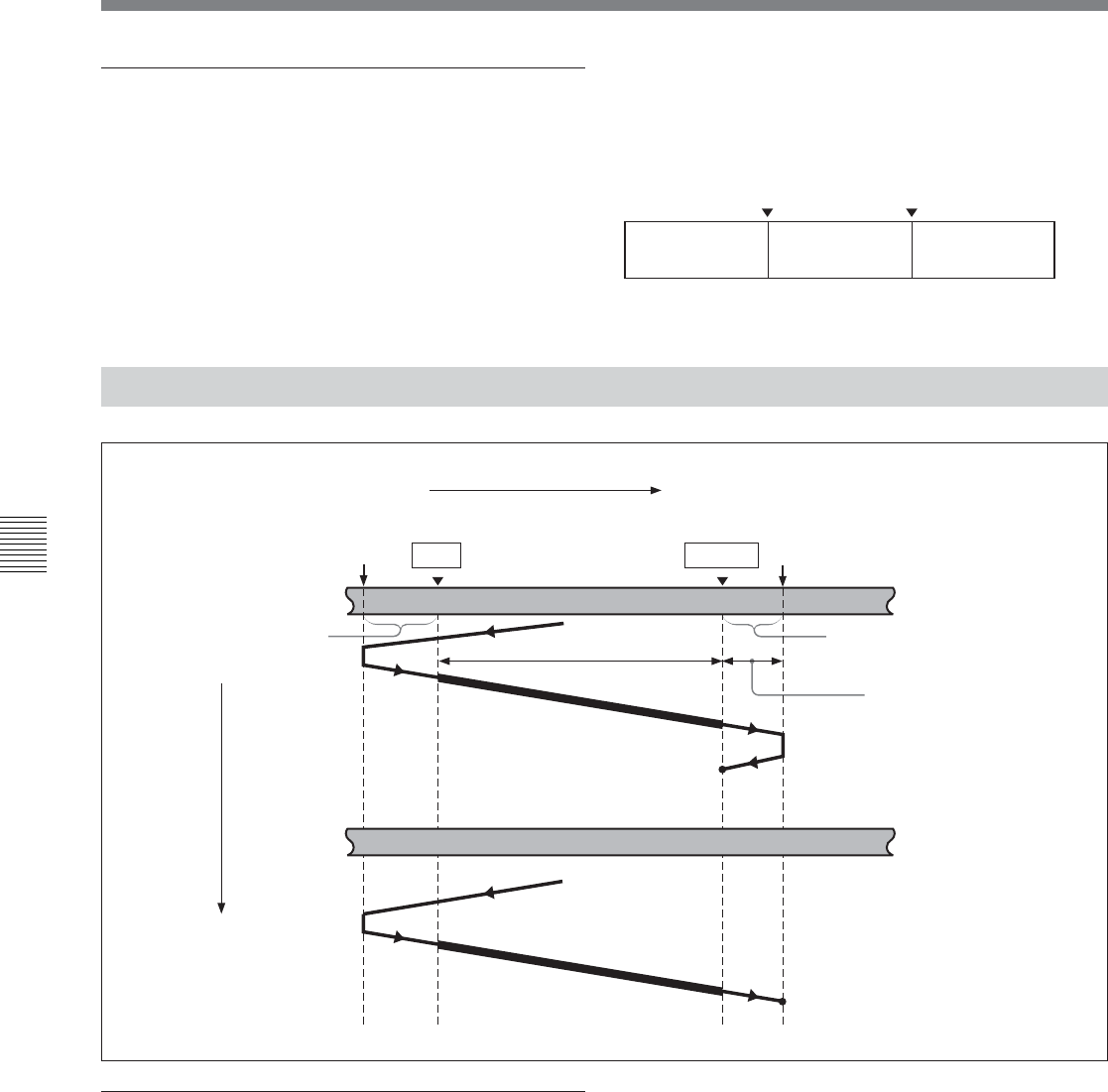
Chapter 5 Editing
5-8 Chapter 5 Editing
5-1 Automatic Editing
5-1-8 Carrying Out Automatic Editing
Monitor output
During a preview, on a monitor connected to the
recorder you can monitor the following video and
audio.
• From the preroll point to the IN point, you can
monitor the playback from the recorder.
• From the IN point to the OUT point, you can monitor
the playback from the player through the recorder in
E-E mode.
• From the OUT point to the postroll point, you can
monitor the playback from the recorder.
The following figure illustrates this.
Overview
When you carry out automatic editing, the recorder
and player operate as shown in the figure above, to
copy the video and audio signals between the IN and
OUT points on the player to the segment between the
IN and OUT points on the recorder.
Monitor output
During execution of an automatic edit, as during a
preview, on a monitor connected to the recorder you
can monitor the following video and audio.
• From the preroll point to the IN point, you can
monitor the playback from the recorder.
• From the IN point to the OUT point, you can monitor
the playback from the player through the recorder in
E-E mode.
• From the OUT point to the postroll point, you can
monitor the playback from the recorder.
Tape transport
Time flow
Preroll point
IN point
OUT point
Postroll point
Recorder
Preroll
Edit segment
Postroll
Recording overlap
(in case of assemble
editing)
Stop
Player
IN point
OUT point
Playback
(recorder)
E-E mode
(player)
Playback
(recorder)
Playback
Stop


















