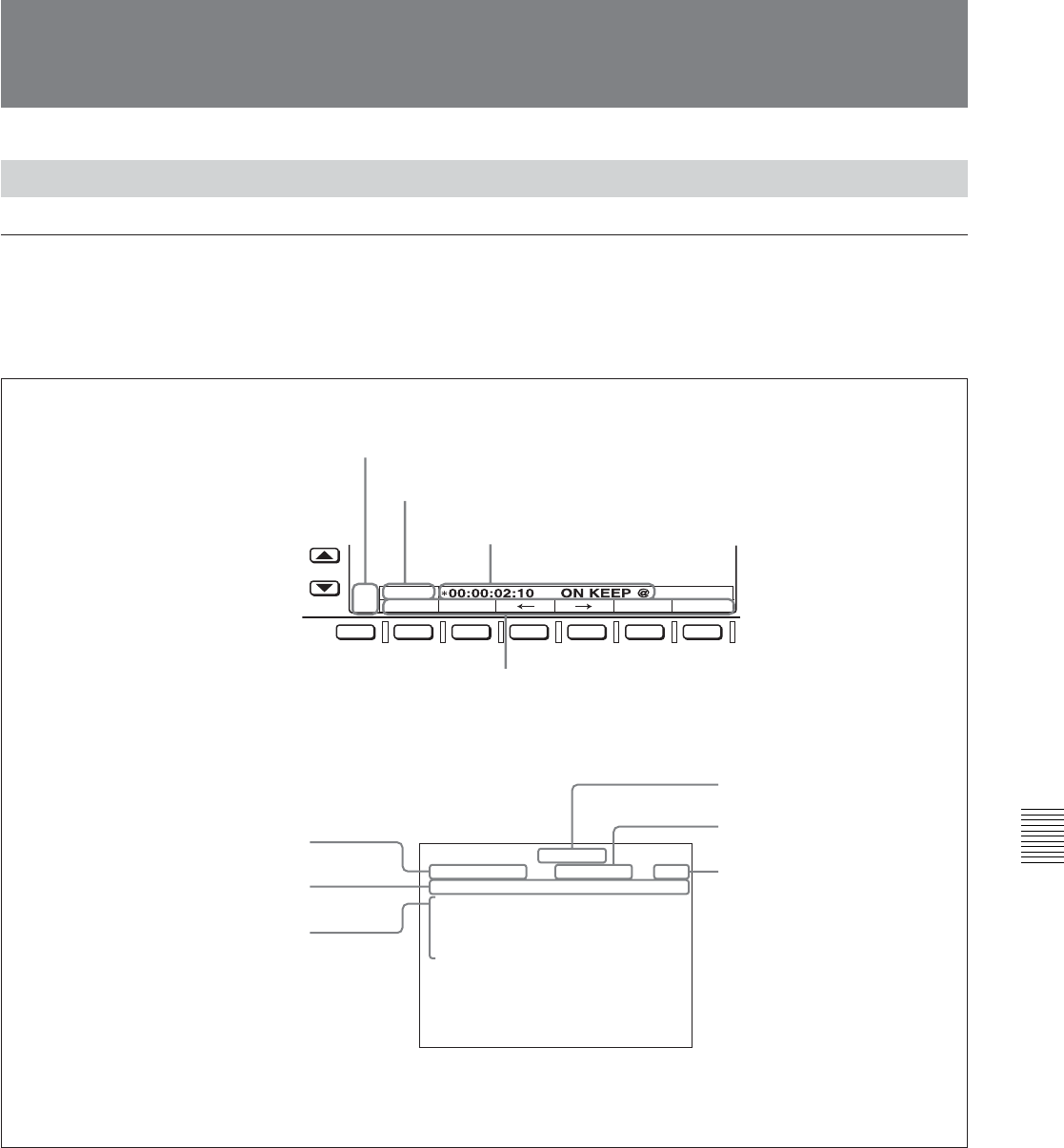
Chapter 7
Tele-File 7-3
Chapter 7
Tele-File
7-3 Tele-File Menu
7-3-1 Clip Data Display
How to read the display
For more information about how to display menus on the
monitor, see the section “To display menus on the monitor”
(page 10-2).
Menu display section
Tele-File menu indicator
Indicates that the menu display section is currently
displaying the Tele-File menu.
Data type indicator
Indicates the type of data selected with the clip data
display mode. There are the following types.
Monitor display
Cue: Cue point
Protct: Write protected
Mark: Mark
R-Strt: Recording start point
IN: IN point
OUT: OUT point
Take: Take number
Cut: Cut number
Scene: Scene number
Comnt: Comment
Cue
ATTRIB
SELECT
UNDO WR/EXT
HOME
TEL
E-F
F1 F2 F3 F4 F5 F6
2001/07/21 No. 0001 48%
Cue Point WP Mark R
TELE-FILE : TEST 01
*00:00:02:10 ON KEEP @
00:00:31:10
00:00:57:10
Menu display section
Tele-File menu indicator
Data type indicator
Setting display area
Menu items (functions)
Final data recording date
Data type
Clip No. 0001
Clip No. 0002
Clip No. 0003
.
.
.
Title
Number of selected clip
Remaining memory
percentage
a)
a) The Tele-File memory always contains the attribute data so that this indication never shows “100%.”
Shown below are examples of the default menu
displays in the menu display section and the monitor
display.


















