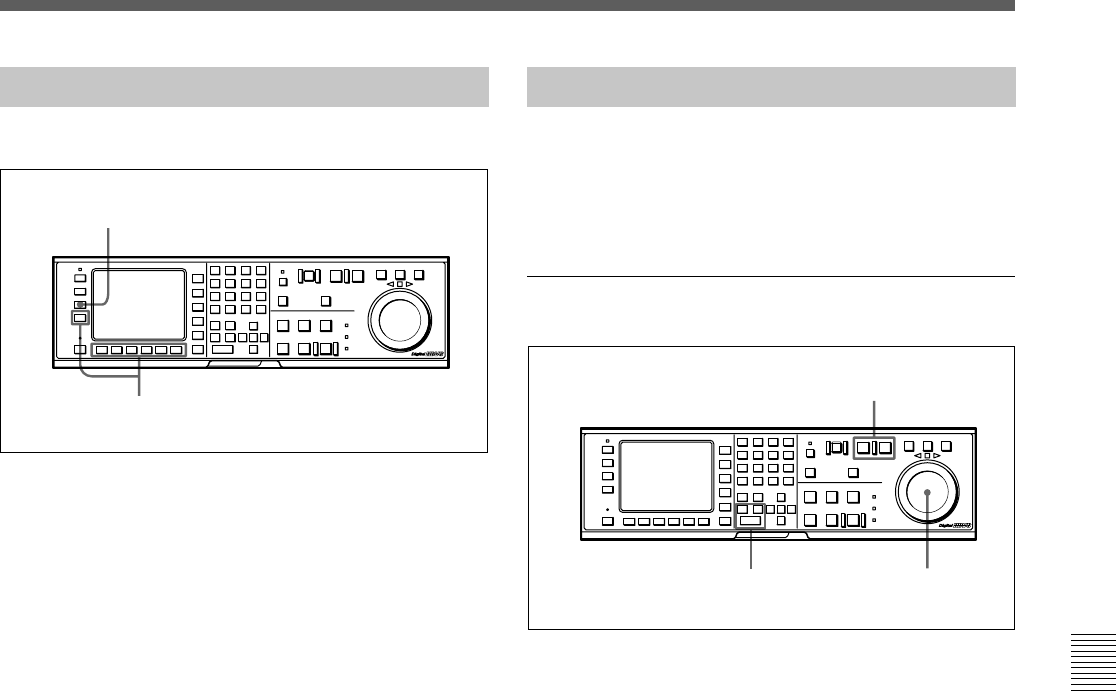
Chapter 6 Editing 6-3
Chapter 6 Editing
6-1-3 Selecting the Edit Mode
Select assemble or insert mode.
Selecting the edit mode
Press one of the following buttons to select the
respective edit mode:
• Assemble mode: [F3] (ASSEMBLE) button in the
HOME menu
• Insert mode: the appropriate INSERT button in
the HOME menu ([F4] (INS TC), [F5] (INS
VIDEO), [F6] (INS A-CH1), [F7] (INS A-CH2),
[F8] (INS A-CH3), [F9] (INS A-CH4), [F10] (INS
CUE))
6-1-4 Setting Edit Points
This section describes how to set edit points (IN and
OUT points). In insert mode, a technque called split
editing allows you to set edit points separately for
video and audio.
Positioning and setting edit points
Positioning and setting edit points
1 Press the RECORDER or PLAYER button to
select the VTR for which edit points are to be set.
The button lights up.
2 Rotate the search dial in jog or shuttle mode to
position the edit point.
For details on jog or shuttle playback, refer to “5-4-2
Variable Speed Playback” on page 5-11.
3 Press the IN (or OUT) button while holding down
the ENTRY button.
The time data for the IN (or OUT) point appears in
the menu display.
4 Repeat Steps 1 to 3 to set the remaining edit
points. Editing can begin when the points are set.
[F3] (ASSEMBLE) button in the HOME menu
[F4] (INS TC) to [F10] (INS CUE) buttons in the HOME menu
3
2
1


















