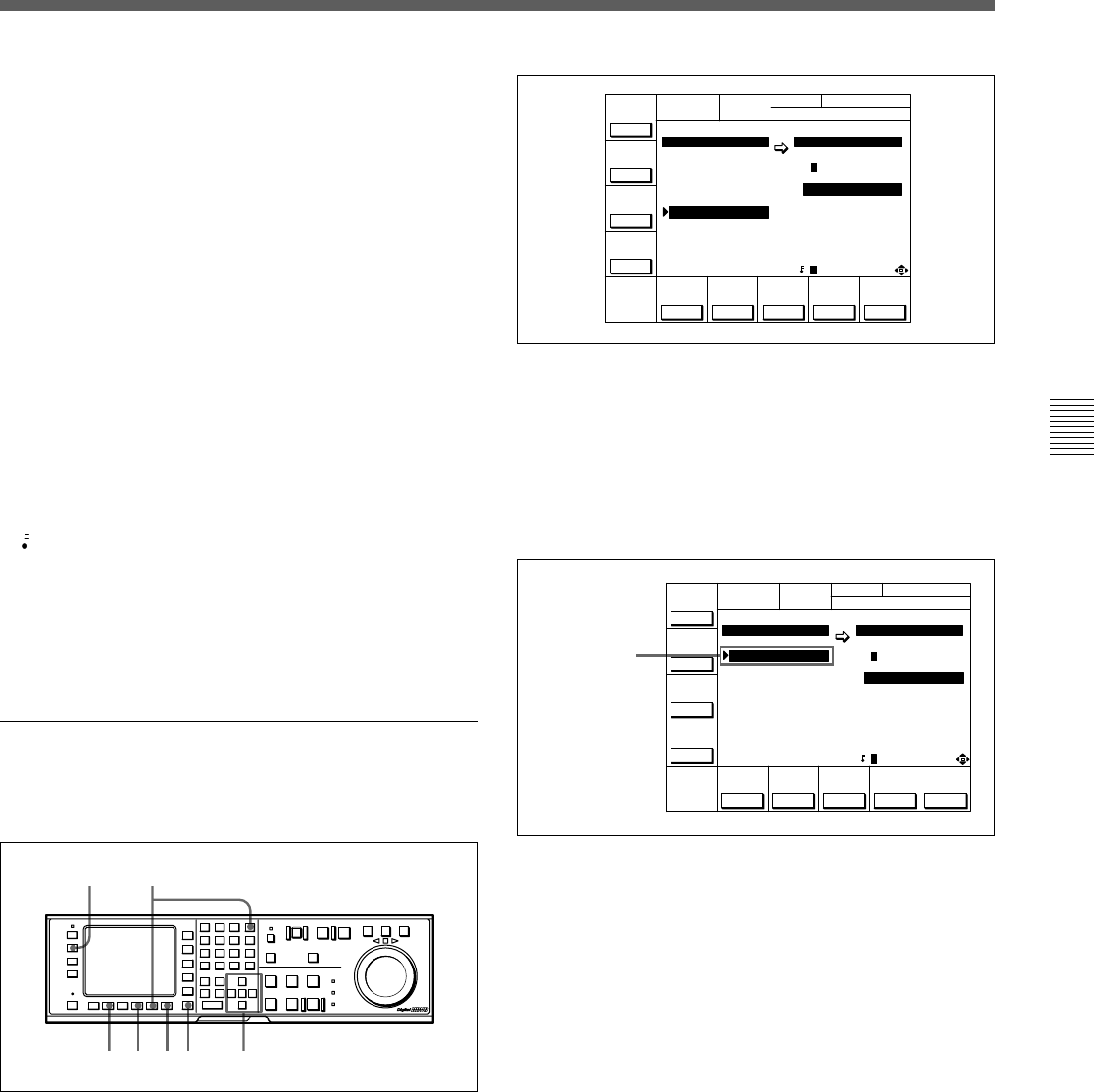
Chapter 4 Menu Settings 4-9
Chapter 4 Menu Settings
3 Press the [F8] (DIRECTION) button or press the
[<] or [>] buttons twice to select the / direction.
4 Move the cursor to the memory card side using the
[<] button and use the G or g buttons to place the
cursor (z) by the memory bank where the settings
were saved.
5 To change the title of the memory bank, press the
[F6] (EDIT TITLE) button.
The title can be also be changed after the settings
are recalled.
For details, refer to“4-1-6 Adding Titles to the Data”on
page 4-11.
(Continued)
6 Press the [F9] (COPY) button.
A message asking you to confirm the operation
appears in the display.
7 Press the [F9] (COPY) button while holding down
the SFT button.
The VTR stores the cue point list to the memory
card.
8 Press the [F6] (EDIT TITLE) button to add a title
to the cue point list.
For details, refer to “4-1-6 Adding Titles to the
Data”on page 4-11.
Preventing accidental erasure after saving
settings
Move the cursor (z) to the cue point set number you
wish to save and press ALT/[F2] (PROTECT) buttons.
A
symbol will appear to the right of the cue point set
number.
9 Press the [F10] (EXIT) button.
The SET UP menu or the menu displayed before
you pressed the ACCESS button appears again.
Recalling the contents of a memory card
The contents stored in a memory card can be recalled
to the current VTR memory bank.
Recalling the contents of an IC memory card
1 Press the SET UP button.
The SET UP menu appears in the display.
2 Press the [F2] (MEMORY CARD) button.
The MEMORY CARD menu appears in the
display.
You can access MEMORY CARD menu directly
from anu menu screen by pressing the ACCESS
button.
TENNIS
MEMORY CÅRD
MEMORY CÅRD VTR BÅNK
CARD BÅNK4 SETUP BANK 2
TCR 00:00:00:00
BÅSEBÅLL 0 ç FOOTBALL
(Preset) 1 1 (Preset)
(Preset) 2 2 TENNIS
(Preset) 3 3 (Preset)
TENNIS 4 4 (Preset)
(Preset) 5 5 (Preset)
(Preset) 6 6 (Preset)
FOOTBALL 7 7 FOOTBALL
(Preset) 8 8 (Preset)
FORMÅT
CÅRD
SHOW
SETUP
UNDO
SHOW
CUESET
COPY EXIT
EDIT
TITLE
SELECT
ÅLL
DIREC-
TION
/
ƒ (Preset)
...
CH.COND
(Preset) 3
BASEBALL
MEMORY CÅRD
MEMORY CÅRD VTR BÅNK
CARD BANK0 SETUP BANK 2
TCR 00:00:00:00
BÅSEBÅLL 0 ç FOOTBALL
(Preset) 1 1 (Preset)
(Preset) 2 2 TENNIS
3 (Preset)
TENNIS 4 4 (Preset)
(Preset) 5 5 (Preset)
(Preset) 6 6 (Preset)
FOOTBALL 7 7 FOOTBALL
(Preset) 8 8 (Preset)
FORMÅT
CÅRD
SHOW
SETUP
UNDO
SHOW
CUESET
COPY EXIT
EDIT
TITLE
SELECT
ÅLL
DIREC-
TION
/
ƒ (Preset)
...
CH.COND
Bank number in
the memory card
5
91 4,63
7,8
2


















