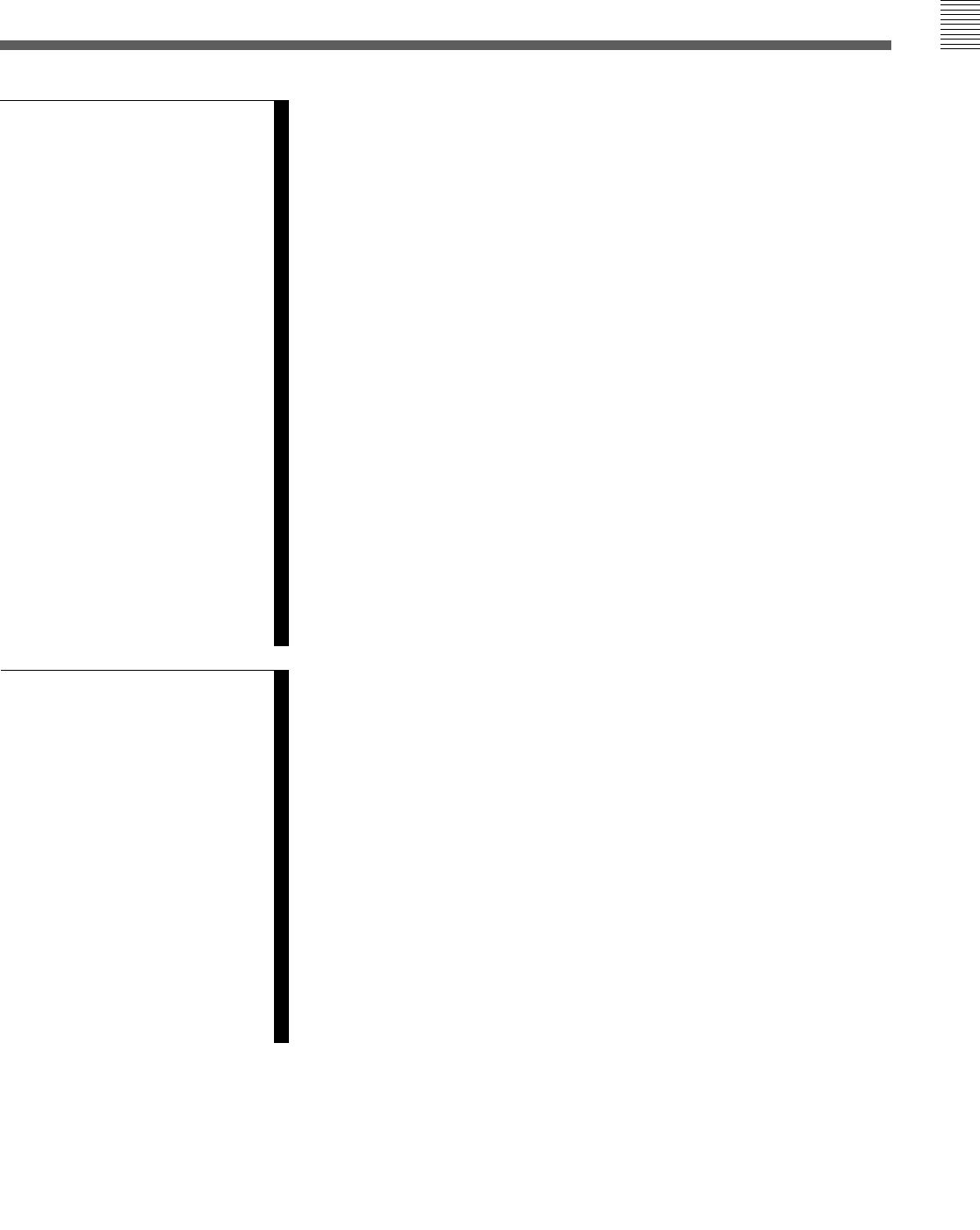
Table of Contents 3
Table of Contents
6-1 Basic Automatic Editing ................................................................. 6-1
6-1-1 Overview of Automatic Editing ............................................. 6-1
6-1-2 Setting Switches and Menus ................................................... 6-2
6-1-3 Selecting the Edit Mode ......................................................... 6-3
6-1-4 Setting Edit Points .................................................................. 6-3
6-1-5 Editing Non-audio Data .......................................................... 6-7
6-1-6 Confirming Edit Points ........................................................... 6-8
6-1-7 Cuing Up and Prerolling ......................................................... 6-8
6-1-8 Previewing .............................................................................. 6-9
6-1-9 Modifying Edit Points .......................................................... 6-10
6-1-10 Performing Automatic Editing ........................................... 6-12
6-2 Advanced Automatic Editing ....................................................... 6-15
6-2-1 Performing DMC Editing ..................................................... 6-15
6-2-2 Animation Editing ................................................................ 6-17
6-2-3 Performing Preread Editing .................................................. 6-18
6-3 Manual Editing .............................................................................. 6-19
Chapter 5
Recording/Playback
5-1 Preparing for Recording................................................................. 5-1
5-1-1 Setting Switches and Menus ................................................... 5-1
5-1-2 Selecting Audio Signals.......................................................... 5-2
5-1-3 Adjusting the Audio Recording Level .................................... 5-3
5-1-4 Simultaneously Monitoring Playback of Video and Audio
Signals Being Recorded ......................................................... 5-4
5-1-5 Recording Analog Audio ........................................................ 5-4
5-2 Recording ......................................................................................... 5-5
5-3 Preparing for Playback................................................................... 5-6
5-3-1 Setting Switches and Menus ................................................... 5-6
5-3-2 Adjusting the Audio Playback Level ...................................... 5-6
5-3-3 Selecting the HD-SD Conversion Mode
(when HKDV-501A is installed) ........................................... 5-7
5-3-4 Selecting the Conversion Mode of the Effective Scanning Line
Number (when HKDV-502 is installed) ................................ 5-8
5-3-5 Improving the Vertical Resolution during Slow-Motion
Playback (when HKDV-502 is installed)............................... 5-9
5-4 Playback ......................................................................................... 5-11
5-4-1 Normal-Speed Playback ....................................................... 5-11
5-4-2 Variable Speed Playback ...................................................... 5-11
5-4-3 Capstan Override Playback .................................................. 5-14
5-4-4 DMC Playback ..................................................................... 5-14
5-4-5 Playing Back Non-audio Data .............................................. 5-16
5-4-6 Output of Pull Down Signal ................................................. 5-16
Chapter 6
Editing


















