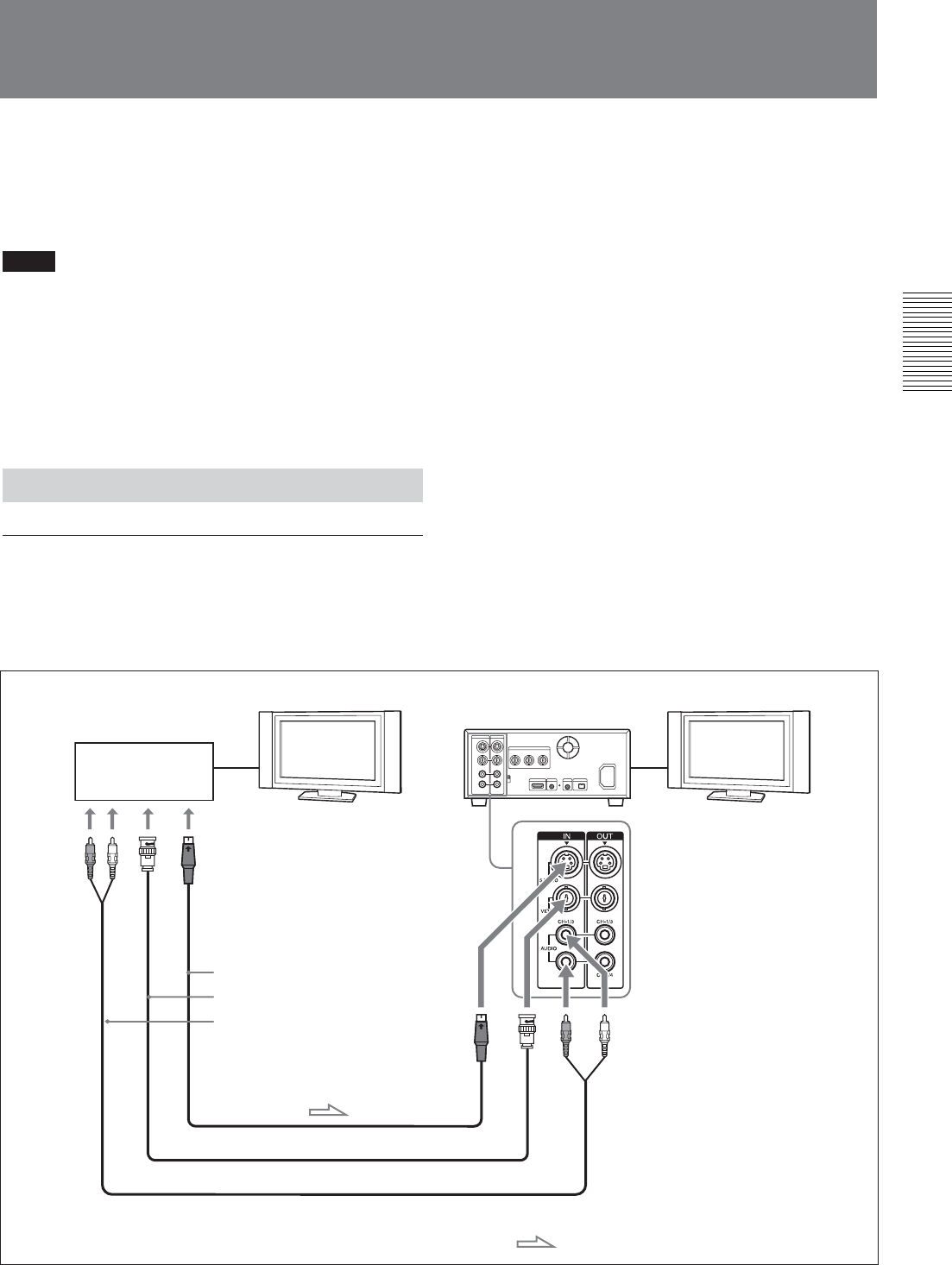
Chapter 2 Playback and Recording 43
Chapter 2 Playback and Recording
Using the Unit as a Videocassette Recorder
This section describes the connections, settings and
operations necessary to perform recording on the unit.
The same settings and operations apply whether you
are using the unit for dubbing.
Notes
• For connection of the editing devices, refer to the
instruction manual of the editing controller and that
of the editing software you use.
• Edit functions are specified by the editing software.
For details on the editing methods, refer to the
instruction manual of the editing software.
For details, see also page 62 and 63.
Connections for Recording
To video equipment without an i.LINK jack
You can connect the unit to video equipment without
an i.LINK jack. Use the unit as a recorder as follows.
Player
Monitor
Audio output
Video output
S-video output
Audio cable (phono jack) (not supplied)
Video cable (not supplied)
S-video cable (not supplied)
HVR-M25
(rear panel)
Monitor
: Signal flow
(Continued)
Connect either an S-video cable or a video cable.


















