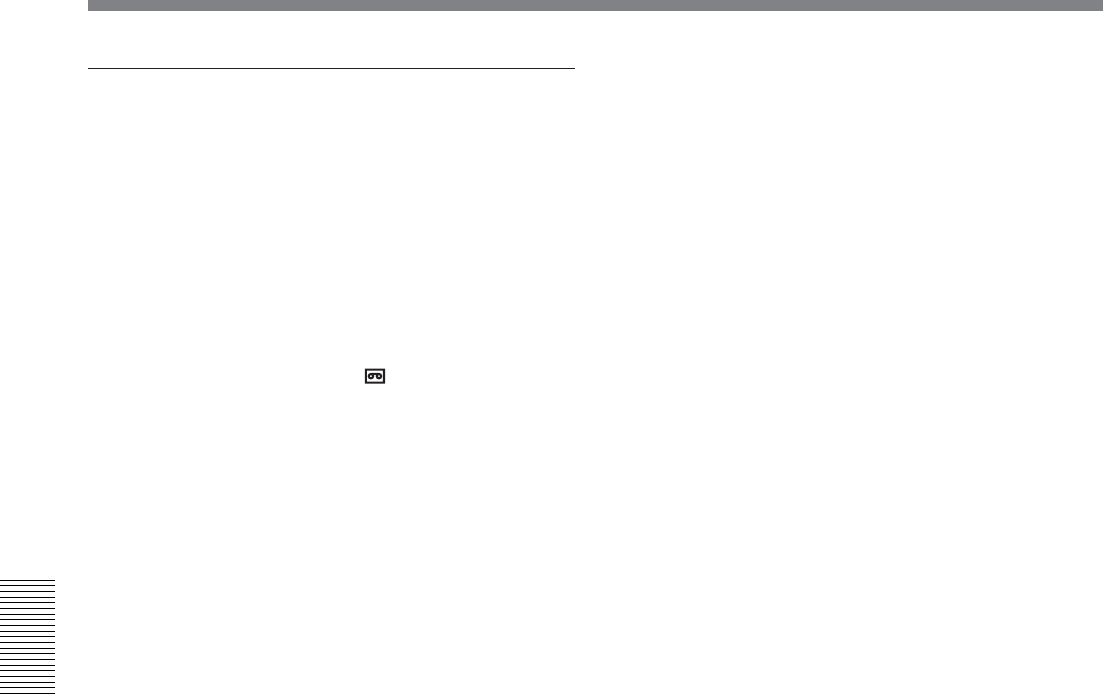
Chapter 4 Dubbing to another equipment using i.LINK jack, Duplication, Audio Dubbing, and Connecting with a Computer
64 Chapter 4 Dubbing to another equipment using i.LINK jack, Duplication, Audio Dubbing, and Connecting with a Computer
Transferring picture data from a computer
(editing machine) to the unit
• To transfer the picture data recorded on a tape to an
editing machine in HDV, set [HDV/DV SEL] in [IN/
OUT REC] menu to [HDV], then set [HDV t DV
CONV] of [i.LINK SET] in [IN/OUT REC] menu to
[OFF] (page 69).
• To transfer the picture data to a computer (editing
machine) in DVCAM (DV) format, set [HDV/DV
SEL] to [DV] (page 67). Then, according to the
desired recording format, set [
REC MODE] to
[DVCAM] or [DV SP] (page 67). Also, according to
your edit software, select [DVCAM] or [DV SP] in
[HDV t DV CONV] of [i.LINK SET] in [IN/OUT
REC] menu (page 69).


















