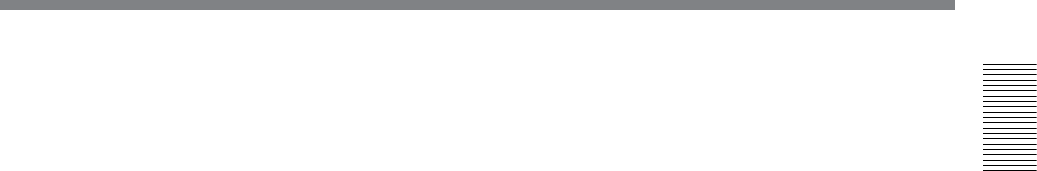
Chapter 1 Overview 11
Chapter
1
Overview
q; INDEX/(A1) button
Press this button to write an index mark while
recording. Index is useful when you search for scenes
on a tape. Also, this button can be used as ASSIGN
(A1) button.
For detail on Index, see “Recording Functions” on page 47.
When you change ASSIGN buttons setting with
[ASSIGN (A1)] of [ASSIGN BTN] in [OTHERS]
menu, this button executes the function you have set.
For details on ASSIGN buttons, see “ASSIGN BTN” on
page 77.
qa DISPLAY OUTPUT switch
Selects the destination for the text data to be
superimposed via output jacks.
OFF : Does not superimpose text data to output
S VIDEO/VIDEO : Superimposes text data to S
VIDEO OUT jack and VIDEO jack.
ALL : Superimposes text data to HDMI OUT jack,
COMPONENT OUT jacks, S VIDEO OUT jack,
and VIDEO OUT jack.
qs EJECT button
Press this button to eject a cassette. If you press this
button while a cassette is inside the unit, the cassette is
ejected.
qd Cassette compartment
Insert a standard-size or mini-size cassette.
For details on cassettes that can be used, see “Notes on
Power Supply and Video Cassettes” on page 30.


















