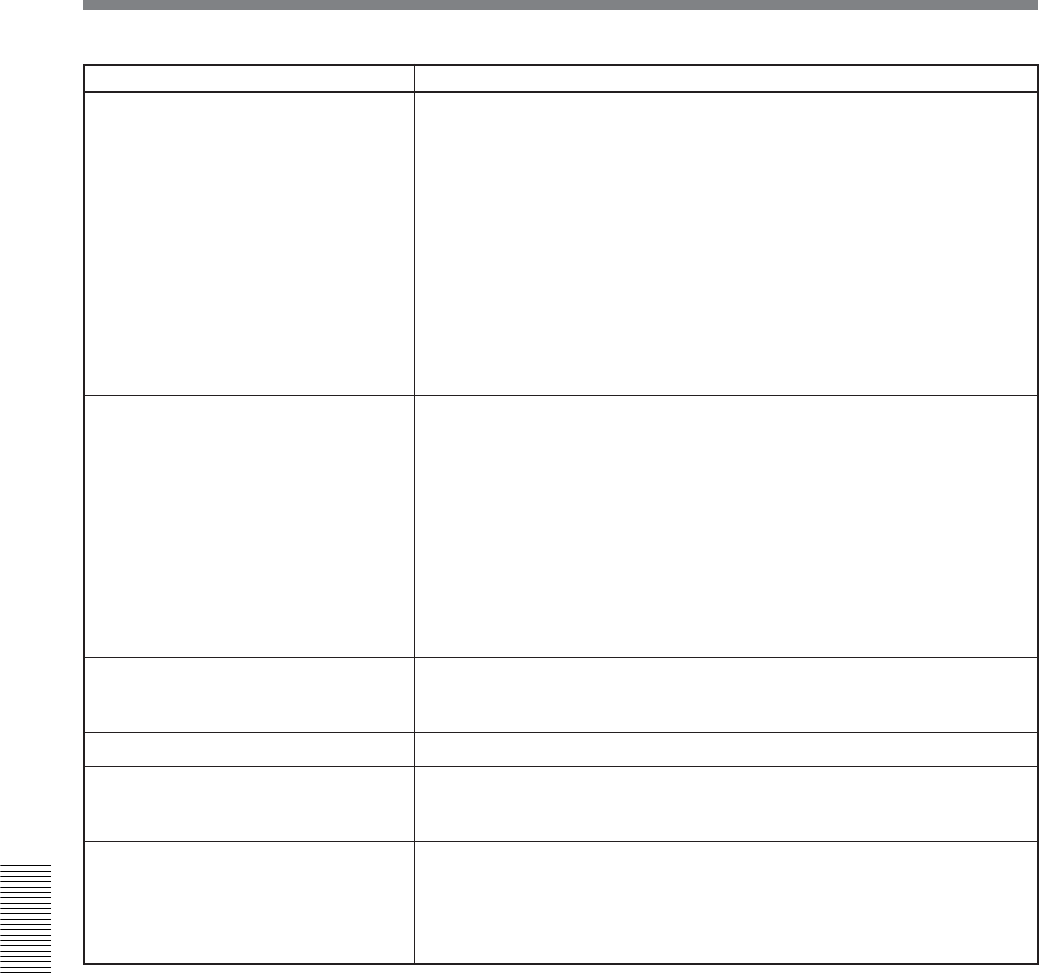
86 Chapter 6 Maintenance
Chapter 6 Maintenance
Symptom Cause/Remedy
When you set AUDIO INPUT LEVEL
switch:
• You do not know how to adjust the input
level.
• The recorded level is too low.
• The recorded sound is distorted.
Audio dubbing cannot be done.
Audio dubbing is interrupted.
No sound or undesired sound is output
from HDMI OUT jack, AUDIO OUT jacks,
or PHONE jack.
Cannot hearCH3 and CH4 audio.
If an i.LINK cable is connected when you
edit the dubbing, the monitor does not
display any image.
The unit does not function as part of a
digital non-linear editing system.
The functions on the unit do not operate.
Confirm the level of the sound output from the player by referring to the player’s
instruction manual. According to that output level, set AUDIO INPUT LEVEL
switch on the rear panel of the unit so as to obtain an optimum level.
If you are not clear about the player’s output level, try the following procedures.
1 Specify the output level by types of audio output connectors available on the
player.
• If the player is equipped with phono jacks: –10.
• If the player is equipped with XLR connectors: +4 or –2.
2 Set AUDIO INPUT switch on the front panel to AUTO and play back the tape
which you intend to use for playback. When the playback audio level is at its
maximum, if the audio levels meters exceed 0 dB, set AUDIO INPUT LEVEL
switch to the lower step (+4). Either, set AUDIO INPUT switch to MANU and
turn AUDIO REC LEVEL control knobs to adjust the recording level. The
recorded sound at the portion where the meters exceed 0 dB will be distorted.
• You are trying to dub the sound onto an HDV or DV-formatted tape.
t Sounds can be dubbed only onto a DVCAM-formatted tape (recorded) in the
32 kHz audio mode (4-channel). If the unit detects the following, audio
dubbing will automatically abort, an alarm message will be superimposed on
LCD monitor and on an external monitor.
– A blank portion
– A section recorded in other than 32 kHz audio mode (4-channel)
– A portion recorded in other than DVCAM format
– A tape displayed as NS.
• You have tried to dub the sound onto channels 1/2.
t Only channels 3/4 can be used for dubbing. You cannot dub the sound onto
channels 1/2.
• When the audio mode is set to 32 kHz (4-channel), you can select the audio
channel to output the sound using the AUDIO OUTPUT SELECT selector on the
front panel. Check the setting of [AUDIO MONI] in [AUDIO SET] menu.
t Set AUDIO OUTPUT SELECT switch to MIX or CH-3/4.
t Use the correct setting for [HDV/DV SEL] in [IN/OUT REC] menu in
accordance with the equipment to be connected.
• The INPUT SELECT switch is set to a setting other than HDV/DV.
t Set it to HDV/DV.
• The editing controller or the editing software is not compatible with the unit.
t Refer to the instruction manuals of the controller or the software and consult
their manufacturers.
Troubleshooting


















