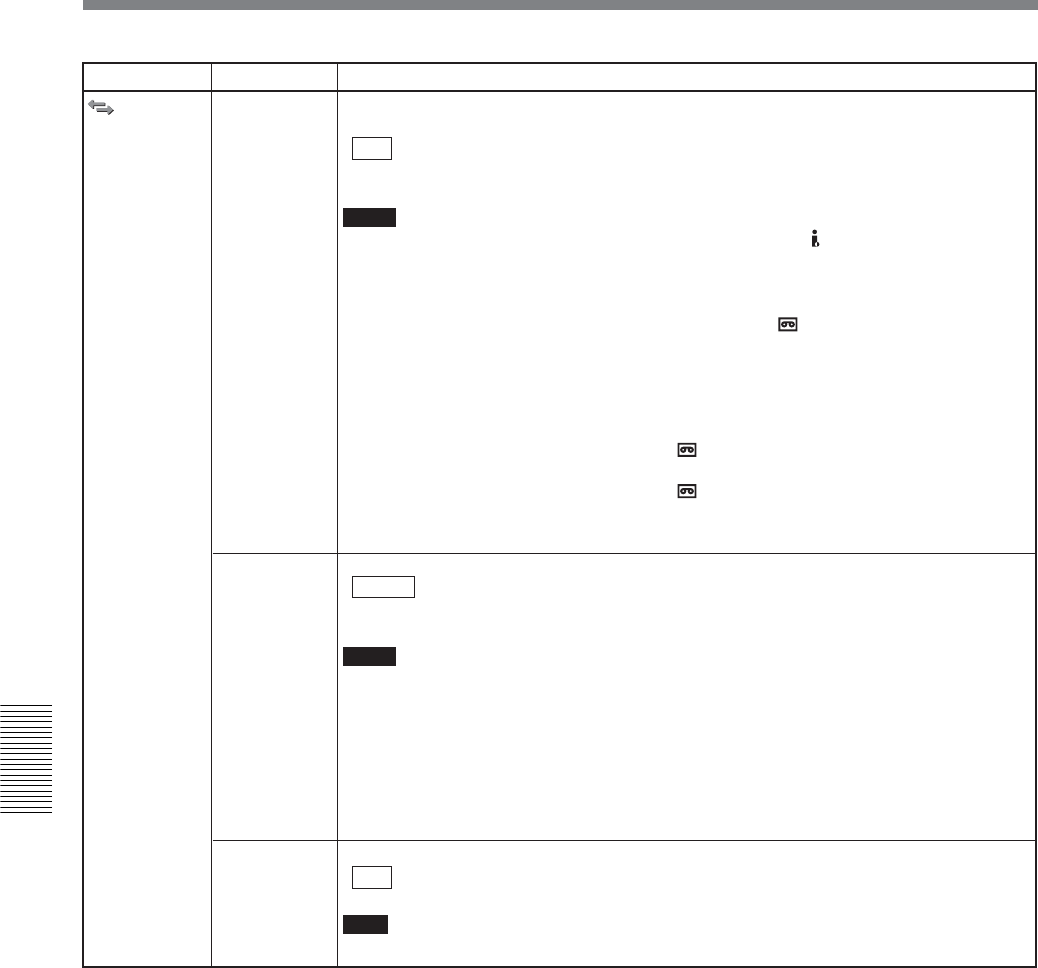
Chapter 5 Adjusting and Setting Through Menus
70 Chapter 5 Adjusting and Setting Through Menus
Icon/Menu Submenu Setting
COLOR BAR
BARS TYPE
DV BARS
Selects whether to display color bars or not. Also, you may select color bars with or without
tone signals (1 kHz full bit –20 dB at 60i, 1 kHz full bit –18 dB at 50i).
OFF : Does not display color bars and no tone signals.
ON : Displays color bars without tone signals.
ON [TONE] : Displays color bars with tone signals.
Notes
• Color bars and tone signals are output from HDMI OUT jack, HDV/DV jack, and analog
output jacks.
• Color bars and tone signals cannot be output when the tape is in playback mode.
• The color bars output to i.LINK/the color bars and tone signals recorded on tapes/the
format of tone signals can be set by [HDV/DV SEL] and [
REC MODE].
– When [HDV/DV SEL] is set to [AUTO], the format of the color bar and tone signals will
be output/recorded according to the video format displayed in “1 Format indicator”
(page 25)
of text data display on a monitor.
– When [HDV/DV SEL] is set to [HDV], color bars and tone signals are output/recorded in
HDV format.
– When [HDV/DV SEL] is set to [DV] and [
REC MODE] in [IN/OUT REC] menu is set
to [DVCAM], color bars and tone signals will be output/recorded in DVCAM format.
– When [HDV/DV SEL] is set to [DV] and [
REC MODE] in [IN/OUT REC] menu is set
to [DV SP], color bars will be output/recorded in DV (SP) format.
• When the unit turns off and on again, [COLOR BAR] is automatically set to [OFF].
Selects the type of color bars.
TYPE 1 : Outputs TYPE 1 color bars.
TYPE 2 : Outputs TYPE 2 color bars.
TYPE 3 : Outputs TYPE 3 color bars.
Notes
• When color bars are output in NTSC (60i) mode on the unit, no-setup (0 IRE) signals are
output.
• Even when the unit’s screen aspect ratio displays 4:3, the color bars are generated as
16:9. To output the edge crop (4:3) in HDV format, select [TYPE 1].
• Color bars on the unit are generated in HDV (1080i) resolution. When a resolution other
than HDV (1080i) is output, the color bars are down converted and output. The transition
edges between the color bars are distorted.
• You cannot change the current setting during recording.
Selects the aspect ratio of color bars set in [BARS TYPE] (DVCAM/DV (SP) format only).
16:9 : Sets the aspect ratio of color bars to 16:9.
4:3 : Sets the aspect ratio of color bars to 4:3.
Note
You cannot change the current setting during recording.
IN/OUT REC
Operating the Menus


















