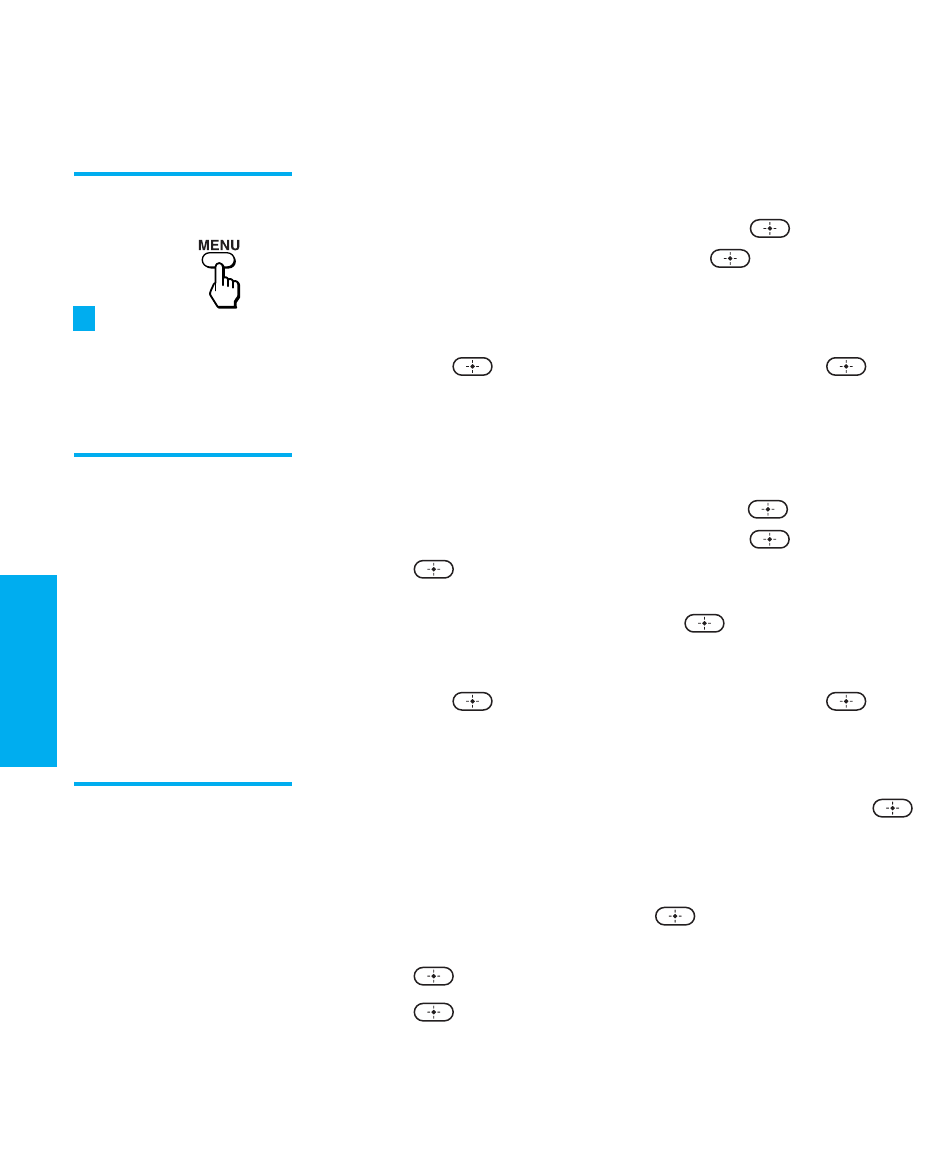
32
SETUP SETUP SETUPFeatures SETUPSETUP
KD-34XBR970
2-671-222-21(1)
Using Favorites Menu
The Favorites Menu feature lets you select programs from a list of up
to 16 favorite channels that you specify. You can create a list using the
Favorites Menu option in the Menu, Channel Setting, or by using the
Add to Favorites feature in the Favorite Channels guide.
Using the
Favorites Menu
1 Press MENU to display the Menu.
2 Press v to highlight the Favorites and press .
3 Use V or v to select Add to Favorites. Press to add the current
channel to the list of Favorite Channel.
4 To add more channels to your favorites list, repeat step 3.
To clear a Favorite Channel, press V or v to highlight
Edit Favorites
and press , then press
b to select Reset and press .
5 Press MENU to exit the Menu.
Using the Channel
Settings
1 Press MENU to display the Menu.
2 Press V or v to highlight Settings and press .
3 Use V or v to select Channel icon and press .
4 Press to select Favorites Channels.
5 Use V or v to highlight a Favorite Channel number (1-16), then
enter the number channel and press to add it.
6 To add more channels to your favorite list, repeat step 5.
To clear a Favorite Channel, press V or v to highlight
Edit Favorites
and press , then press
b to select Reset and press .
7 Press MENU to exit the Menu.
Using the Favorite
Channels Guide
1 During normal viewing (with no menus on screen), press .
The Favorite Channels list appears.
2 Press V or v to highlight the channel you want to watch.
To add the current channel to the list of Favorite Channels,
highlight
Add to Favorites and press .
To change your Favorite Channels list, highlight
Edit Favorites and
press .
3 Press to select the channel you want to watch.
For details on using the
Channel Settings, see page 40.
z


















