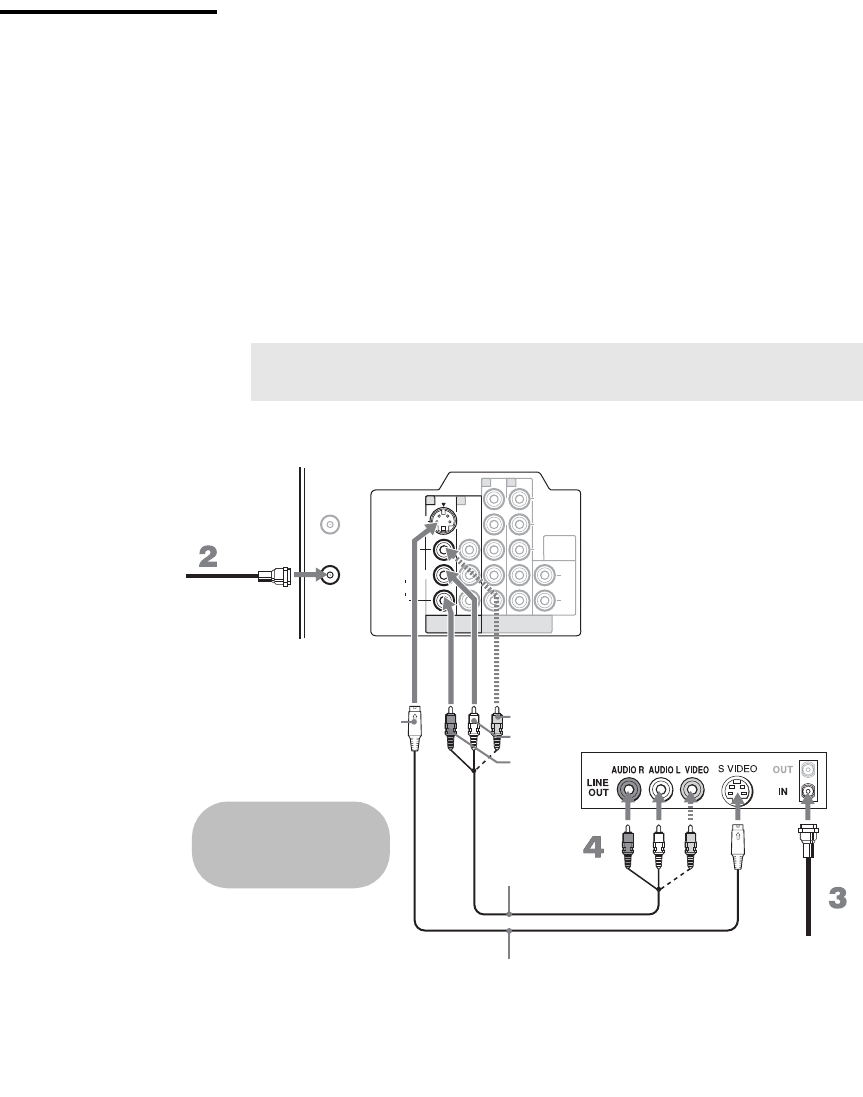
masterpage:3 columns Right
30
D:\WINNT\Profiles\noriko\Desktop\SONY TROY 2\2681559131_Troy2
EN\2681559131\01US04INS.fm
KDF-42E2000/KDF-46E2000/KDF-50E2000/KDF-55E2000
2-681-559-13(1)
VCR and Cable Use this hookup if:
❑ You have cable TV that does not require a cable box.
Disconnect all power sources before making any connections.
1 Connect the CATV cable to the single (input) jack of the splitter.
2 Use a coaxial cable to connect one of the output jack of the splitter to
the TV’s CABLE jack.
3 Use a coaxial cable to connect the splitter's other output jack to the
VCR’s input jack.
4 Use A/V and S VIDEO cables to connect the VCR’s AUDIO and
S VIDEO OUT jacks to the TV’s AUDIO and S VIDEO IN jacks.
✍ If your VCR is not equipped with S VIDEO, use a VIDEO cable
(yellow) instead of the S VIDEO cable.
1 3
45
S VIDEO
VIDEO
AUDIO
L
(MONO)
R
Y
AUDIO
OUT
(
VAR/ FIX
)
PB
PR
L
R
VIDEO IN
HD/DVD IN
(1080i/720p/480p/480i)
VHF/UHF
CABLE
..
Coaxial
cable
Rear of TV
VIDEO
VCR
A/V cable
S VIDEO
S VIDEO cable
Coaxial
cable
AUDIO-R
AUDIO-L
Cables are often
color-coded to connectors.
Connect red to red,
white to white, etc.


















