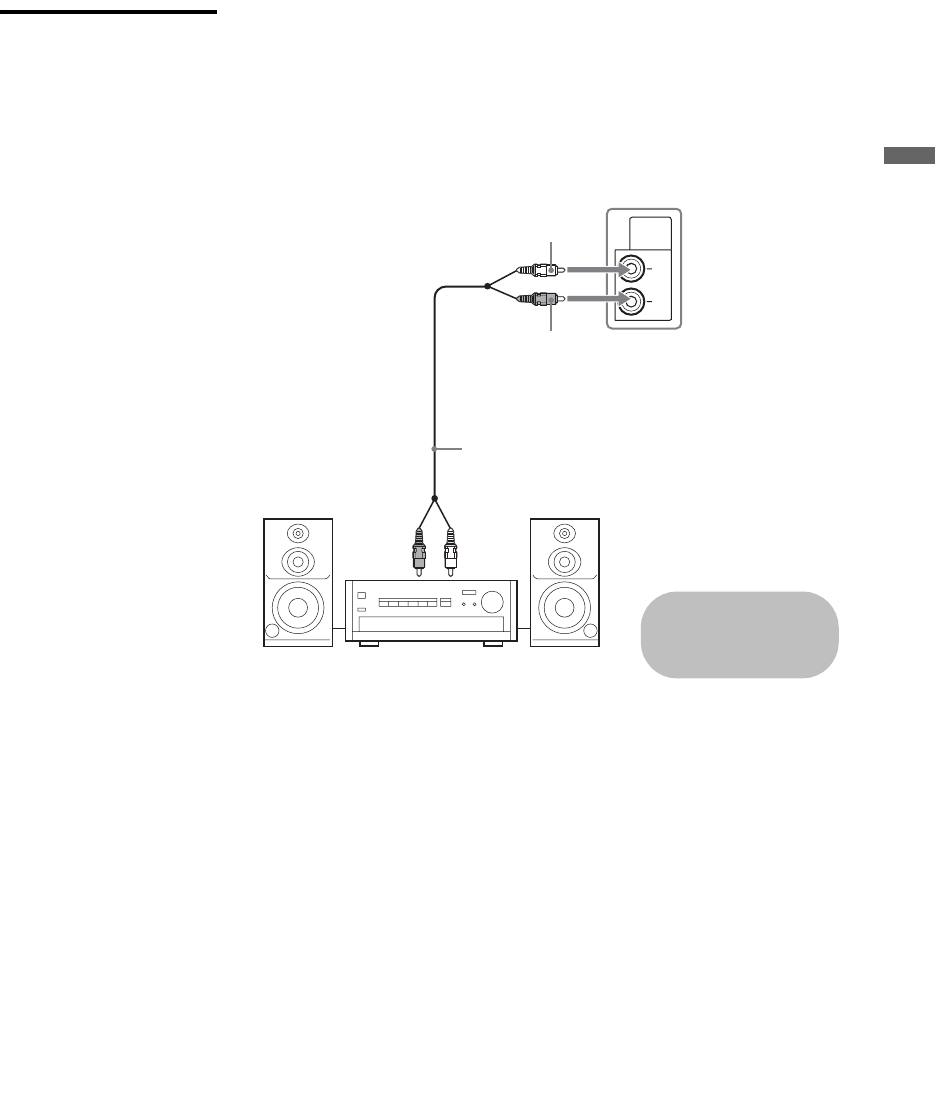
masterpage:3 columns Right
37
Connecting the TV
D:\WINNT\Profiles\noriko\Desktop\SONY TROY 2\2681559131_Troy2
EN\2681559131\01US04INS.fm
KDF-42E2000/KDF-46E2000/KDF-50E2000/KDF-55E2000
2-681-559-13(1)
Audio Receiver For improved sound quality, you may want to play the TV’s audio through
your stereo system (see page 63).
Disconnect all power sources before making any connections.
Using an audio cable, connect the TV’s AUDIO OUT (VAR/FIX) jacks to
the audio receiver’s audio LINE IN jacks.
AUDIO
OUT
(
VAR/FIX
)
L
R
Rear of TV
AUDIO-L
AUDIO-R
Audio cable
Line
input
Cables are often
color-coded to connectors.
Connect red to red,
white to white, etc.
Audio receiver


















