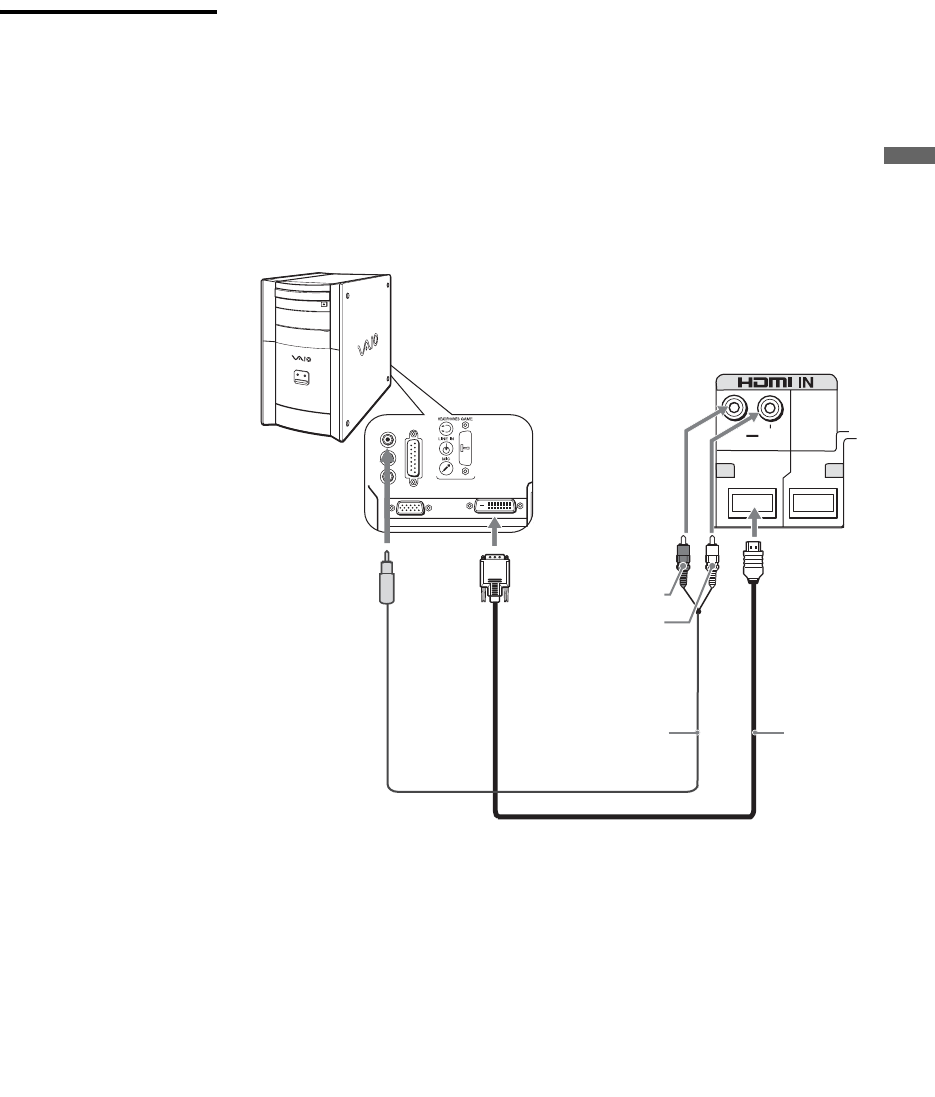
masterpage:3 columns Right
35
Connecting the TV
D:\WINNT\Profiles\noriko\Desktop\SONY TROY 2\2681559131_Troy2
EN\2681559131\01US04INS.fm
KDF-42E2000/KDF-46E2000/KDF-50E2000/KDF-55E2000
2-681-559-13(1)
Personal Computer If you want to use your TV as your computer monitor, you can connect your
PC to the TV.
To connect a PC (personal computer)
You have a choice of connecting PC to the TV's HDMI 6 Input or HDMI 7
Input (only with HDMI connection). HDMI-to-DVI cable will carry digital
video from your PC to TV. To listen to audio from your PC, you will need to
connect audio cable.
76
LR
AUDIO
Rear of TV
To audio output jack
Audio
cable
HDMI-to-
DVI cable
Audio-R
Audio-L


















