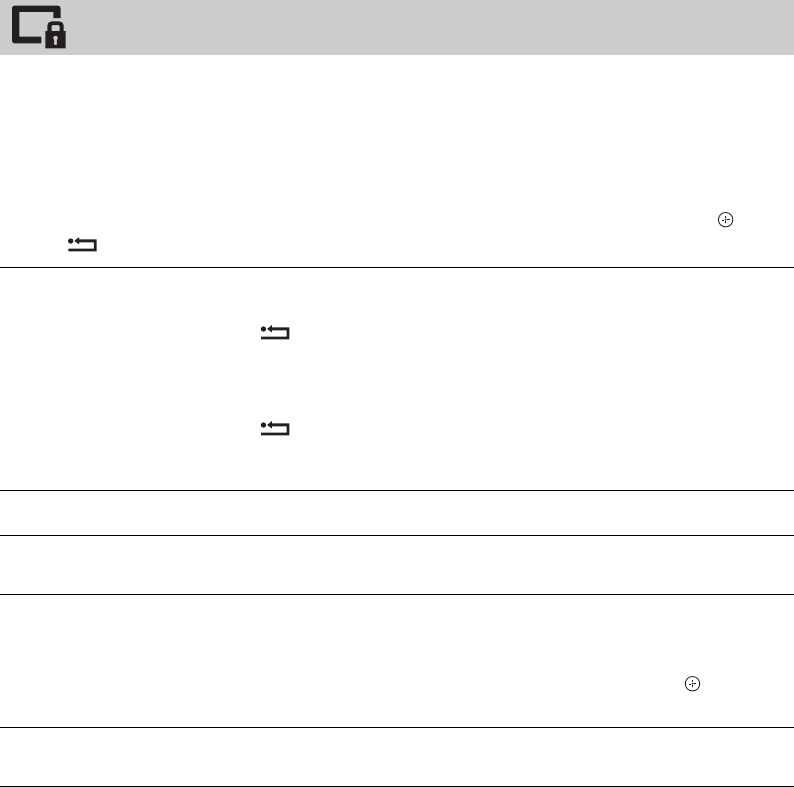
36
GB
Sets an age restriction for programmes. Any programme that exceeds the age restriction can only be watched
after a PIN Code is entered correctly.
~
• For cable operators in Netherlands, the PIN code should be entered when the programme rating is above or equal to the age
you specify.
1 Press the number buttons to enter your existing PIN code.
If you have not previously set a PIN, a PIN code entry screen appears. Follow the instructions of “PIN Code” below.
2 Press F/f to select the age restriction or “None” (for unrestricted watching), then press .
3 Press RETURN.
Parental Lock
PIN Code
To set your PIN for the first time
1 Press the number buttons to enter the new PIN code.
2 Press RETURN.
To change your PIN
1 Press the number buttons to enter your existing PIN code.
2 Press the number buttons to enter the new PIN code.
3 Press RETURN.
z
• PIN code 9999 is always accepted.
Change PIN Code
Selects to change your PIN code.
Parental Lock
Select the age of the youngest viewer (3 ~ 18). Select “None” for no registers.
These selectable items may change depending on the country setting.
Digital Programme
Lock
Locks/unlocks programmes and checks the status of programmes.
1 Press the number buttons to enter your existing PIN code or to set the
new one.
2 Press
F/f to navigate across the programmes and press to change
between “Locked” and “Unlocked” status.
External Input Lock
Locks an external input from being watched. To view a blocked external input, select
“Unblocked”.


















