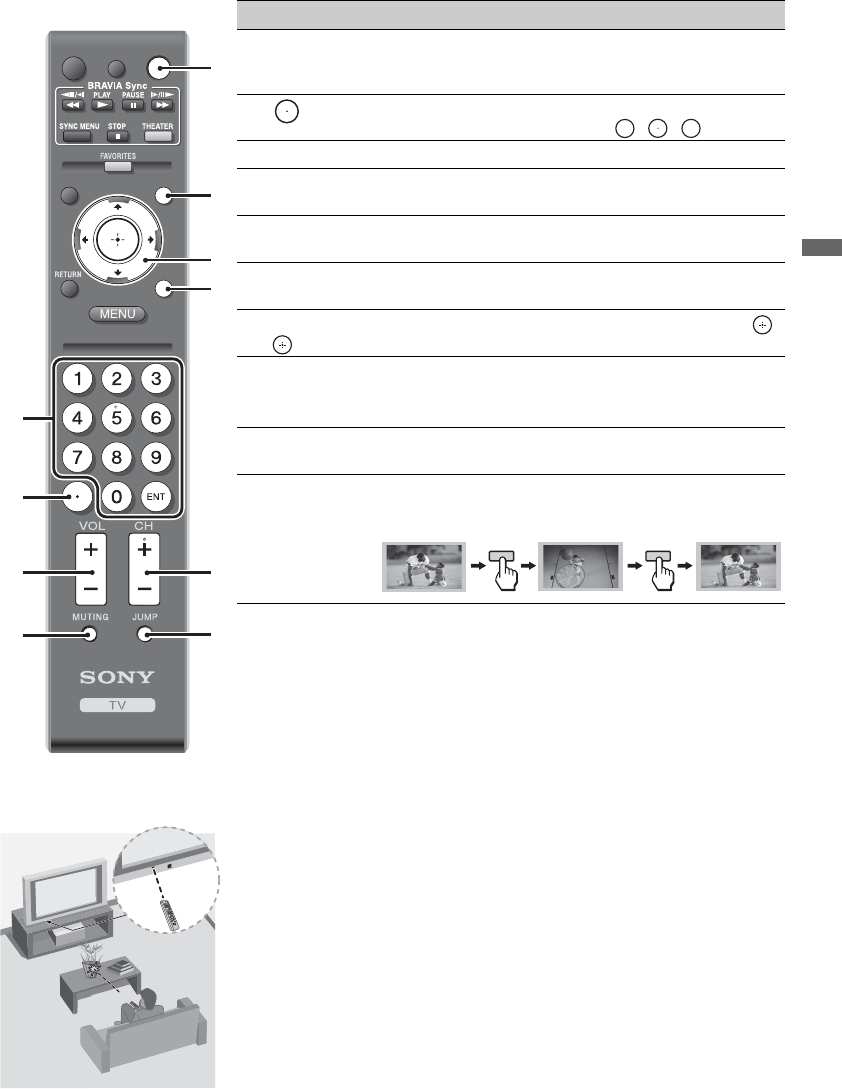
Operating the TV
13
Guidelines to follow
8 0-9 ENT Press 0-9 to select a channel; the channel changes after
a few seconds, or press ENT to change channels
immediately.
9 Use with 0-9 and ENT to select digital channels.
For example, to enter 2.1, press , , and ENT.
0 VOL +/– Press to adjust the volume.
qa MUTING Press to mute the sound. Press again or press VOL + to
restore the sound.
qs POWER Press to turn on and off the TV. (Before turn on the TV
confirm Energy Saving Switch is on (
z
)).
qd INPUT Press to display the list of External Inputs and TV
mode. To toggle through the inputs, press V/v.
qf V/v/B/b Press V/v/B/b to move the on-screen cursor. Press
to select/confirm an item.
qg
TOOLS
Press to display a list of convenient functions and menu
shortcuts. The TOOLS menu items vary based on
current input and content.
qh CH +/– Press to scan through channels. To scan quickly
through channels, press and hold down either +/–.
qj JUMP Press to jump back and forth between two channels.
The TV alternates between the current channel and the
last channel that was selected.
Button Description
2
1
TOOLS
WIDE INPUT
CCDISPLAY POWER
8
9
0
qa
qs
qd
qf
qg
qh
qj
JUMP JUMP
• Point your remote control directly at the IR sensor located on
your TV.
• Make sure that no objects are blocking the path between the
remote control and the IR sensor on your TV.
• Fluorescent lamps can interfere with your remote control; try
turning off the fluorescent lamps.
• If you are having problems with the remote control, reinsert or
replace your batteries and make sure that they are correctly
inserted.


















