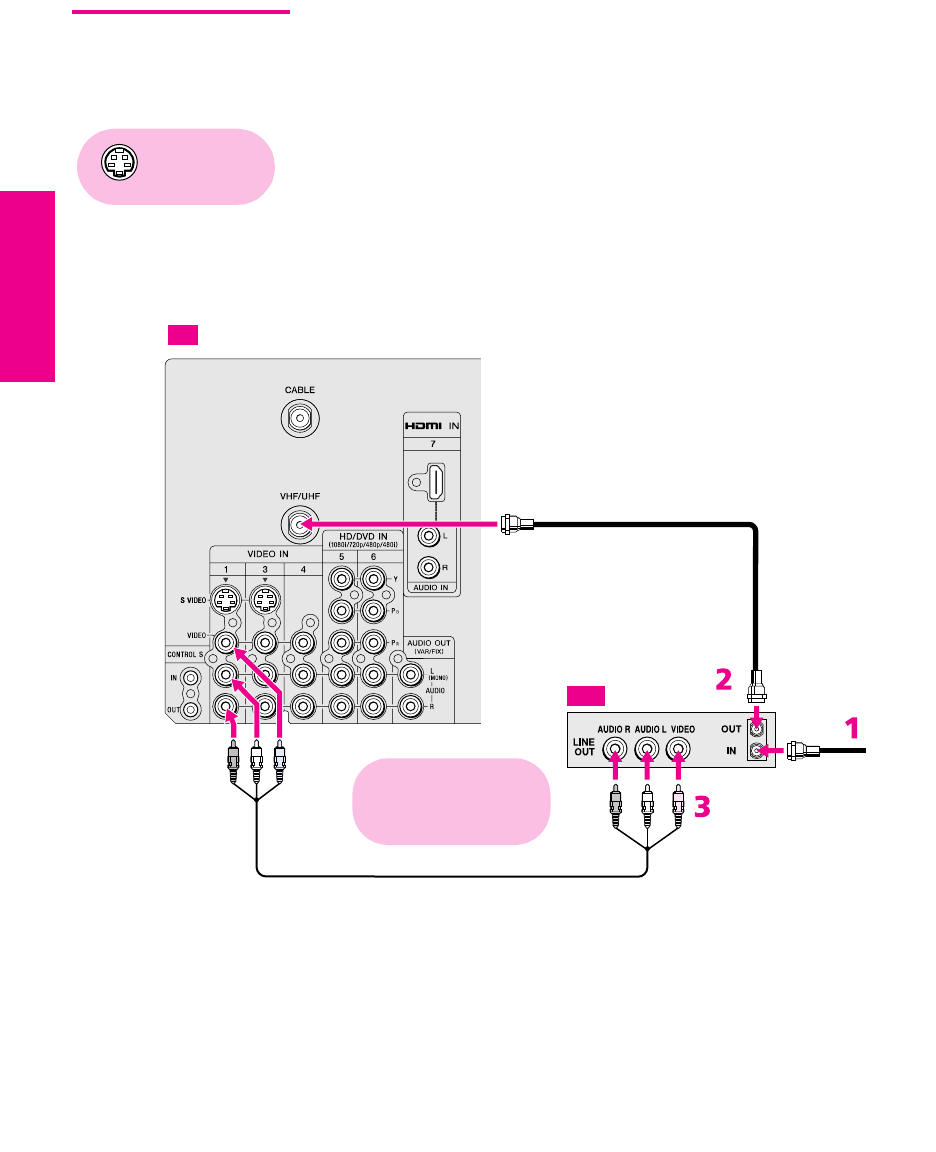
24
SETUP SETUP SETUPSETUP SetupSETUP
VCR and Cable For best results, use this connection if:
❑
Your cable company does not require you to use a cable box.
To connect the VCR and cable
1 Connect the CATV cable to the VCR’s VHF/UHF input jack.
2 Use a coaxial cable to connect the VCR’s VHF/UHF output jack
to the TV’s CABLE jack.
3 Use an A/V cable to connect the VCR’s A/V output jacks to the
TV’s A/V input jacks.
4 Run Auto Program, as described in “Setting Up the Channel List”
on page 43.
Using
S VIDEO jacks?
See page 23.
CATV cable
Coaxial cable
A/V cable
TV
VCR
Cables are often
color-coded to connectors.
Connect red to red,
white to white, etc.
AX1X_Digital.book Page 24 Thursday, June 17, 2004 10:05 AM


















