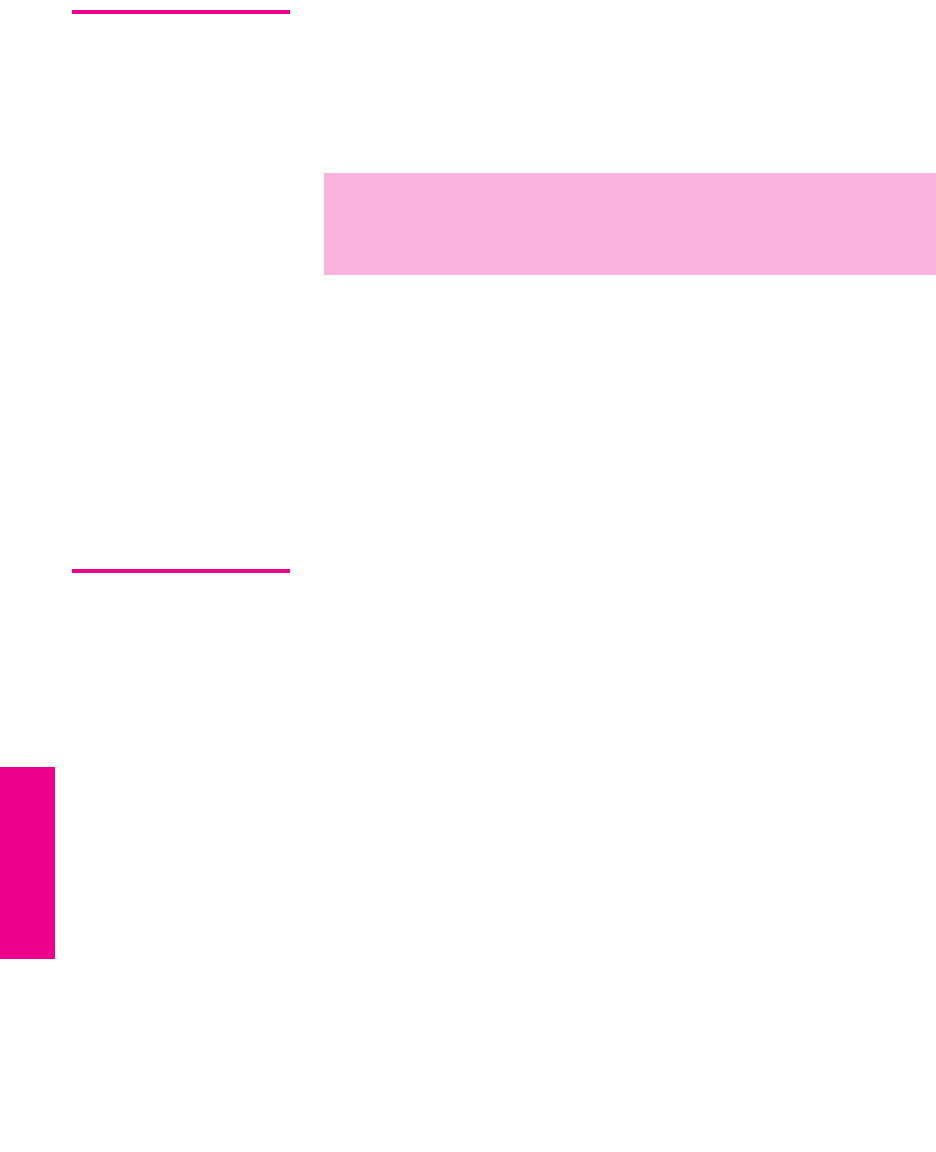
68
SETUP Memory Stick SETUPFeatures SETUPSETUP
Memory Stick
Compatibility
This television is compatible with the following Sony brand Memory
Stick media types:
❑ Memory Stick Media
❑ Memory Stick Duo and PRO Duo Media (without the Memory
Stick adaptor)
❑ Memory Stick Media with Memory Select Function
❑ Memory Stick PRO Media
About Memory Stick PRO Media
Memory Stick PRO media features vary by and are dependent upon
the design of host hardware devices. Memory Stick PRO in this
television has been tested to support up to 1 GB media capacity and
does not support high-speed transfer, MagicGate copyright
protection technology, or access control security features.
Memory Stick
Functionality
Sony cannot guarantee or assure the Memory Stick functionality on
this television in the following cases:
❑ You are using non-Sony brand Memory Stick media.
❑ You are using video or audio clips that have been processed on a
computer.
❑ You are using files that were obtained from the Internet or from a
printed film processing center.
❑ The Memory Stick has been formatted on a personal computer.
Sony recommends that you back up all data stored on Memory Stick
media to avoid potential data loss. In the above two cases, in order to
avoid potential data corruption that may occur, be sure to back up
data prior to use with the TV’s Memory Stick Viewer. Sony cannot
accept responsibility in the event that data recorded to Memory Stick
media is lost or damaged. For certain non-Sony brand Memory Stick
media, you can view images, but you cannot rotate, delete or
protect/unprotect images on the television. An error message will
occur if you attempt any of these operations. This is a result of the
unique file directory structure on these particular flash memory
media and is not a malfunction of the television.
✍ The Memory Stick slot on your TV has been designed to accommodate
standard and compact versions of Memory Stick. It is not necessary to use
an adapter for Memory Stick Duo and Memory Stick PRO Duo. If you use an
adapter it may damage the adapter and Memory Stick slot.
AX1X_Digital.book Page 68 Thursday, June 17, 2004 10:05 AM


















