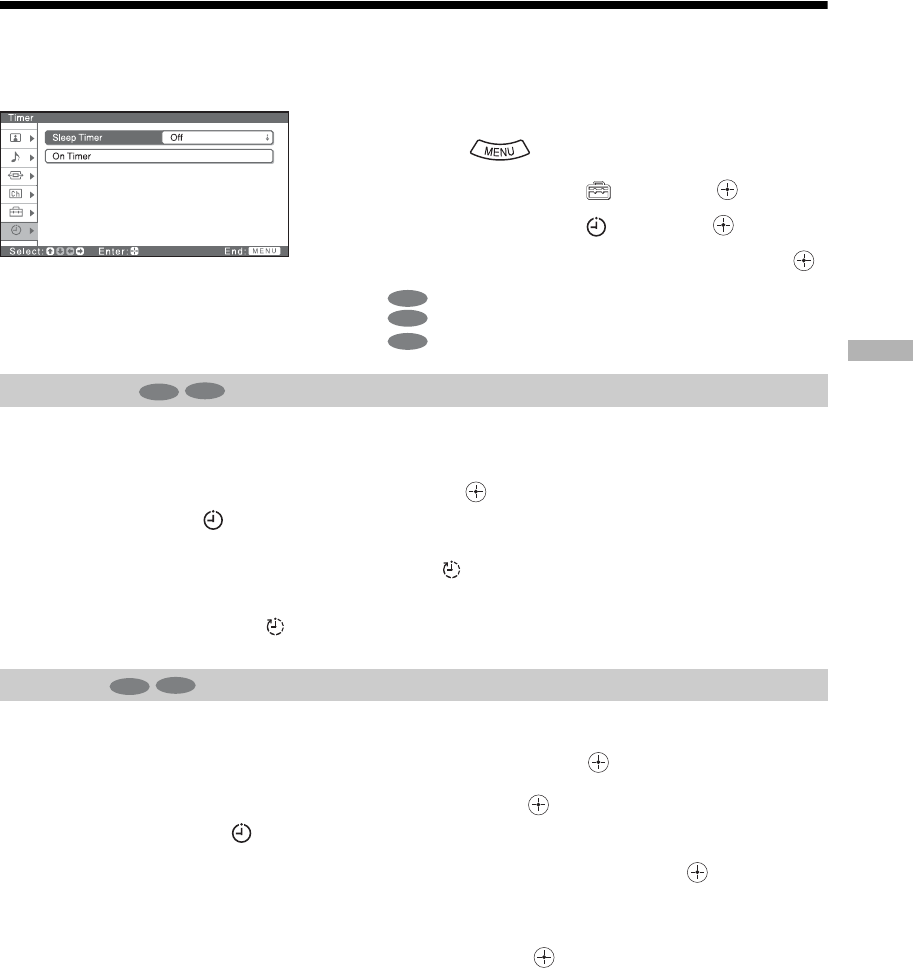
Using MENU Functions
39
GB
Timer menu
Sets a period of time after which the TV automatically switches itself into standby mode.
Press M/m to select the desired time period in minute (“15M”/“30M”/“45M”/
“60M”/“90M”/“120M”), then press .
The (Timer) indicator on the TV (front side) lights up in amber.
Tips
• You can set the sleep timer by pressing repeatedly.
• If you switch off the TV and switch it on again, “Sleep Timer” is reset to “Off”.
• “TV will turn off soon” appears on the screen one minute before the TV switches to standby mode.
• If you press , the remaining time in minutes before the TV switches to standby mode is displayed
on the screen.
Sets a time when the TV automatically switches itself on.
1 Press M/m to select “Timer Set”, then press .
2 Press M/m to select “On”, then press .
The (Timer) indicator on the TV (front side) lights up in amber.
3 To set the time, press M/m to select “Time”, then press .
4 Set the hour using M/m, then press ,.
5 Set the minute using M/m, then press .
Tips
• To cancel the on-timer setting, select “Off” in step 2.
• You can set the on-timer in 10-minute increment for up to 12 hours later.
• If the TV is not operated for two hours after it is turned on by the on-timer, the TV automatically
switches itself to standby mode.
You can select the options listed below on the Timer menu.
To select options
1 Press .
2 Press M/m to select , then press .
3 Press M/m to select , then press .
4 Press M/m to highlight the option, then press .
indicates the available options for TV.
indicates the available options for video input.
indicates the available options for PC input.
Sleep Timer
On Timer
TV
Video
PC
TV
Video
TV
Video


















