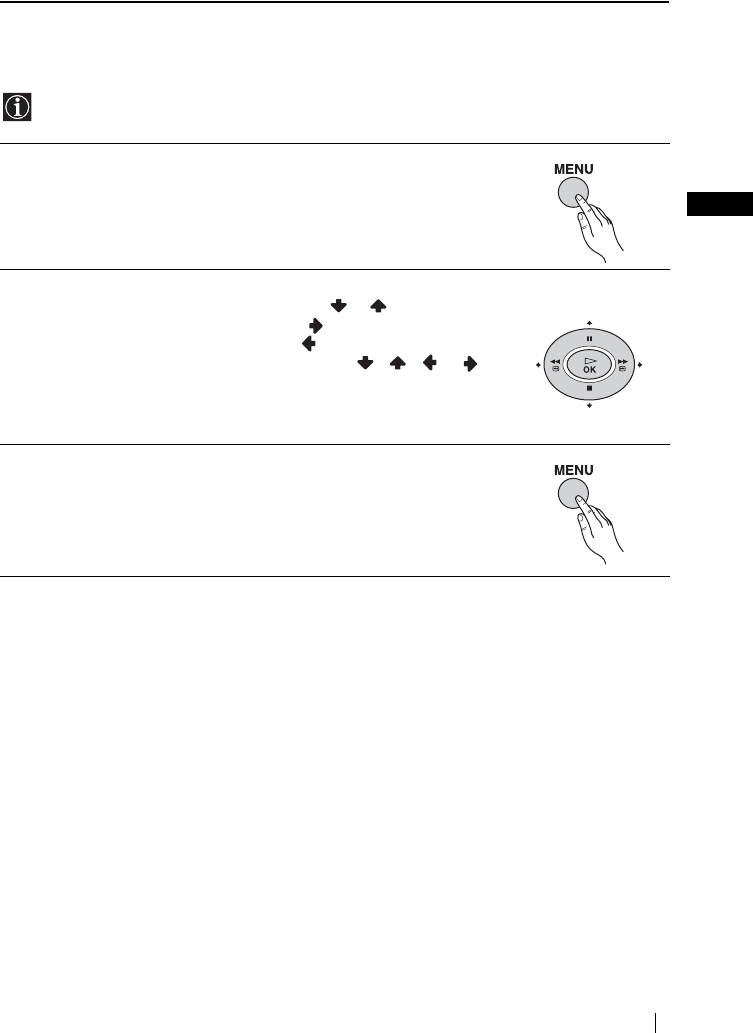
31
Menu System
GB
Menu System
Introducing and Using the Menu System
Your TV uses an on-screen menu system to guide you through the operations. Use the following
buttons on the remote control to operate the menu system.
1Press MENU to switch the first level menu on.
2Do the following to operate the menu.
• To highlight the desired menu or option, press or .
• To enter the selected menu or option, press .
• To return to the last menu or option, press .
• To alter the settings of your selected option, press / / or .
• To confirm your selection, press OK.
3Press MENU to turn off the menu.


















