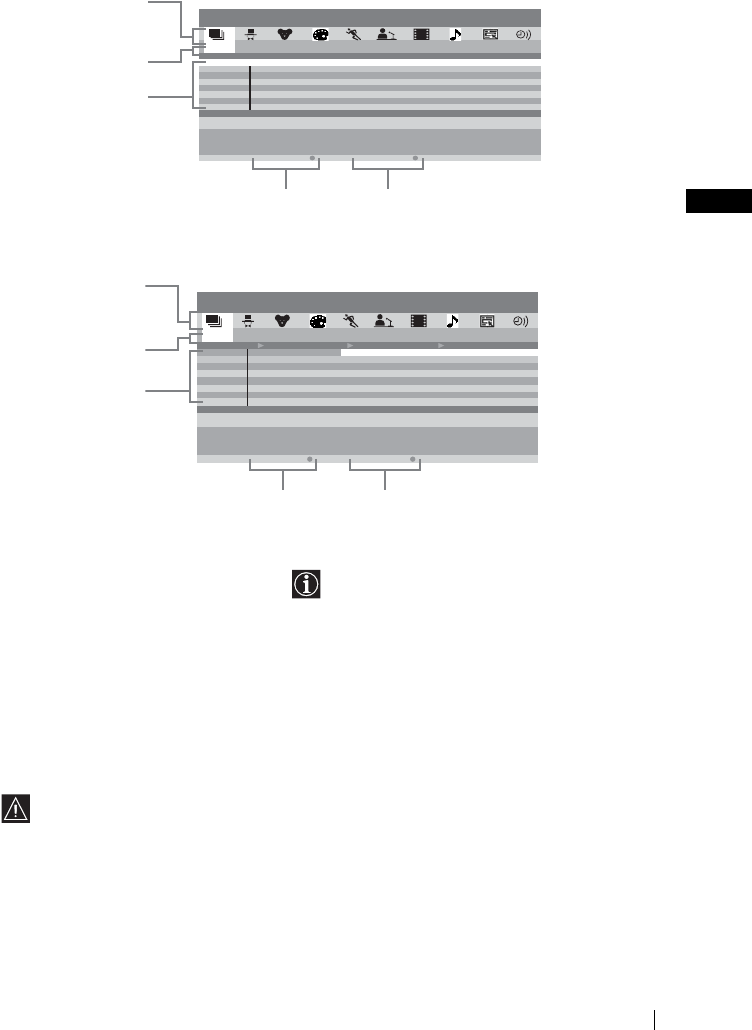
47
Other Functions
GB
“Programme List” interface (fig. 1)
“Overview” interface (fig. 2)
A Icons for different themes
Refer to “Icon key” on
page 48.
B Date
C Programme list
D Record
This function only works if you have connected a
VCR which supports SmartLink and Timer
Programming features.
If you want to record the selected programme, press the red
button on the remote control.
E Remind
If you want to be reminded when the selected programme is
broadcast, press the green button on the remote control. At
the time that programme should be broadcast a reminder
message is displayed on the TV.
• The “Record” and “Remind” options will be shown on the screen as soon as a programme has
been selected, but they will not be shown if you are watching the NexTView service on a TV
channel which is not a NexTView provider.
• The “Record” and “Remind” options will not be available if the programme that you have
selected has already started.
01
Mon
TV1
TV2
TV3
TV4
TV5
TV6
TV7
TV8
00 : 30
01 : 30
05 : 30
06 : 30
07 : 30
08 : 30
09 : 30
10 : 30
Songs from the shows
Weather forecast informat i
A1 news magazine
Arts show
Oclock news
Weather forecast informat i
A1 news magazine
Arts show
02
Tue
03
Wed
04
Thu
05
Fri
06
Sat
07
Sun 7 : 07 :
01
Songs from the shows
TV1 00:30 - 01:30 Thursday 04
Programme descriptio n
Record
Remind
4
5
1
2
3
01
Mon
TV1
TV2
TV3
TV4
TV5
TV6
TV7
TV8
02
Tue
03
Wed
04
Thu
05
Fri
06
Sat
07
Sun 9 : 15 :
03
9 : 00 9 : 30 10 : 00
Magazine
|
Songs from the shows
Weather Forecast
|
Mike's show
Euronews
|
Fantasy film
|
Star Wars
Home Shopping Europe
|
Euro Sports
News | Arts show
|
Magazine
Larry King's live | Euro Sports
Euro magazine | Euro Sports
Home Shopping Europe |Euronews
Songs from the shows
TV1 00:30 - 01:30 Thursday 04
Programme descriptio n
Record Remind
1
2
3
4
5
(continued)


















