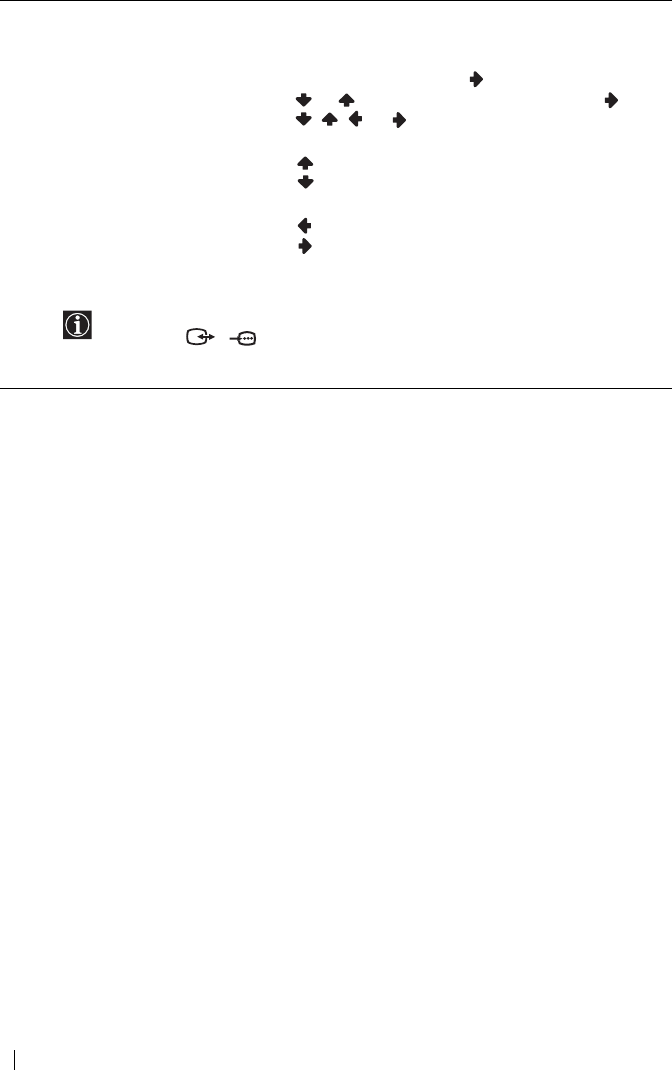
38
Menu System
Screen Shift The “Screen Shift” option allows you to adjust the position of the
picture for each screen format.
To do this:
1 After selecting this option, press .
2 Press or to select the desired option and press . Then
Press / / or
to adjust the position of the picture.
V Shift (Vertical Shift) (KLV-17HR2 only)
Press to move the screen up.
Press to move the screen down.
H Shift (Horizontal Shift)
Press to move the screen to the left.
Press to move the screen to the right.
Reset
Select OK to reset to the factory settings.
• H Shift (Horizontal Shift) can only be adjusted for an RGB input signal from the Scart
connector 1/ .
• When “Screen Format” is set to “4:3” or “Wide,” V Shift (Vertical Shift) cannot be
adjusted.


















