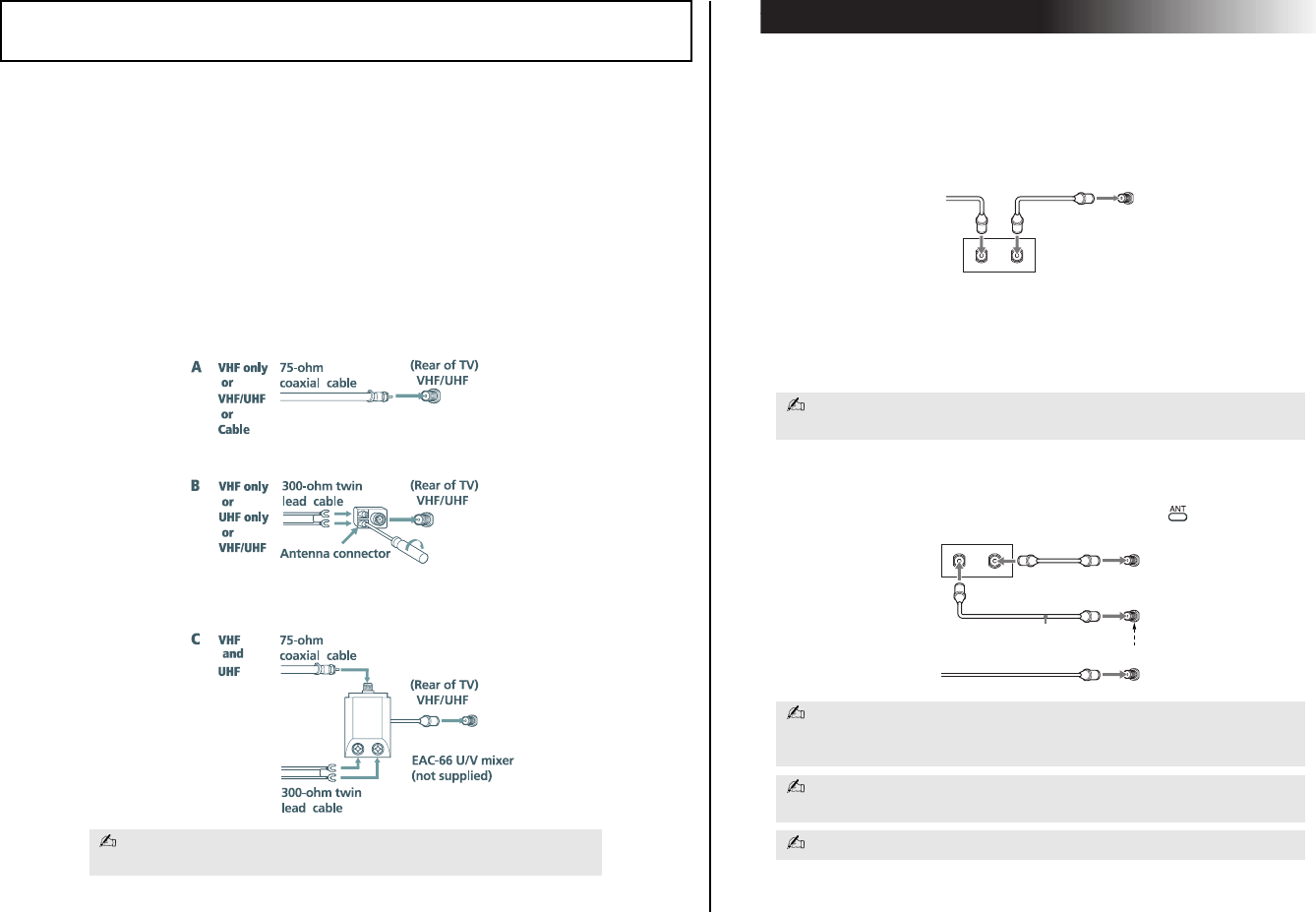
— 8 —
KV-27FV16/29FV16/29FV16C/32FS12/32FS16
The instructions mentioned here are partial abstracts from the Operating Instruction Manual.
The page numbers shown reflect those of the Operating Instruction Manual.
SECTION 1 GENERAL
3
Connecting Your TV
Read this chapter before setting up your TV for the first time. This section
covers basic connections in addition to any optional equipment you may
be connecting.
Basic Connections
TV with indoor or outdoor antenna, or CATV cable
Depending on the cable available in your home, choose one of the
connections below:
If you are connecting to an indoor or outdoor antenna, you may need to
adjust the orientation of the antenna for best reception.
4
Operating Instructions
Cable Box Connections
Some pay cable TV systems to use scrambled or encoded signals that
requireacableboxtoviewallchannels.
Cable Box
1 Connect the coaxial cable from your cable service to the IN jac k on
your cable box.
2 Connect a coaxial cable (not supplied) from the OUT jack on your
cable box to the VHF/UHF jack on your TV.
Cable Box and Cable
For this set up, you can switch between scramble channels (through your
cable box), and normal (CATV) channels by using the button.
If you will be controlling all channel selection through your cable box, you
should consider using the Channel Fix feature, (see page 26).
If you are connecting a cable box through the AUX input and would like to
switch between the AUX and normal (CATV) input, you should consider using
the Channel Fix feature, (see page 26).
Your Sony remote control can be programmed to operate your cable box,
(see page 36).
When using PIP, you cannot view the AUX input in the window picture.
Cable
IN
OUT
(Rear of TV)
VHF/UHF
Cable Box
Cable Box
(Rear of TV)
AUX
OUT
IN
TO CONVERTER
(Signal)
VHF/UHF
75-ohm coaxial cable (not supplied)
CATV cable (unscrambled channels)


















