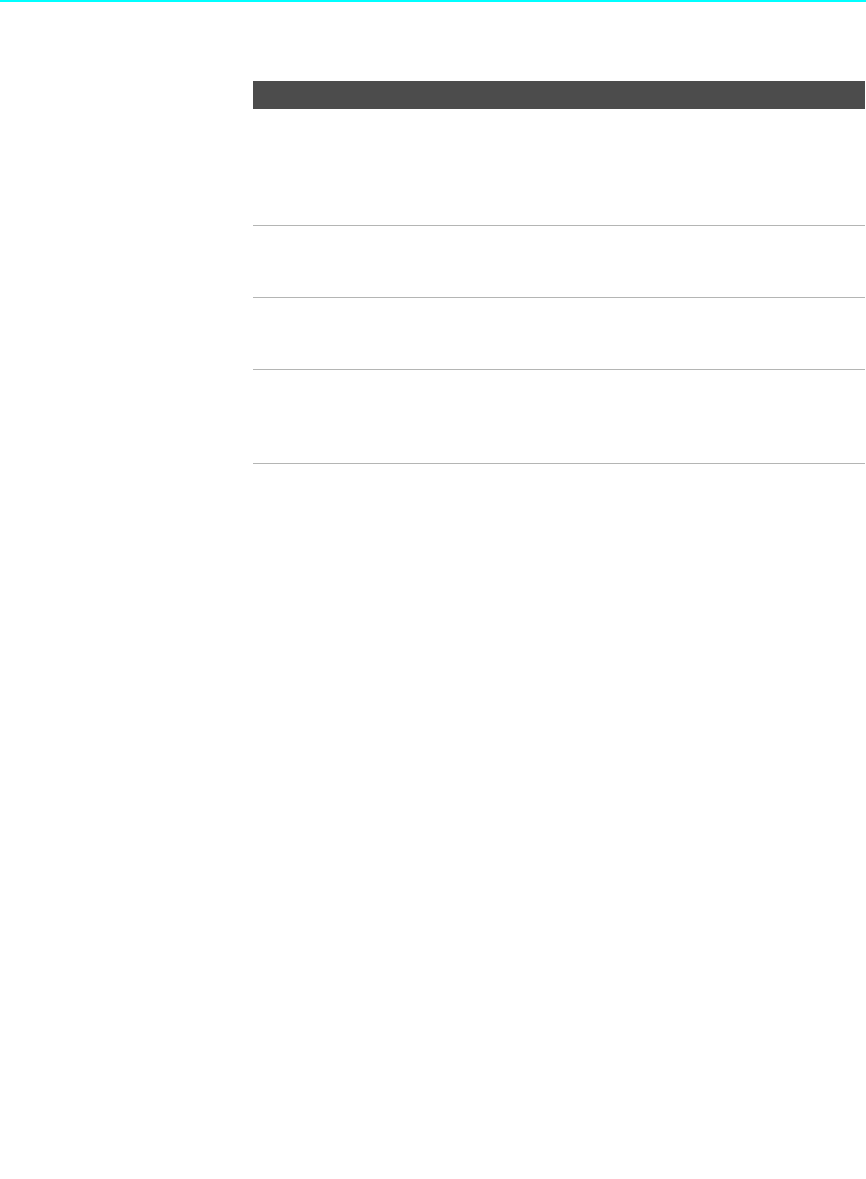
Setting Up the TV
24
KDX-46Q005
2-592-150-12(2)
* Manufactured under license from Dolby Laboratories. “Dolby” and the double-D
symbol are trademarks of Dolby Laboratories.
qs CableCARD slot CableCARD provides cable subscribers with access to
secure, digitally encrypted cable channels -- without the
need for a set-top box -- that will enable you to receive not
only standard definition but also high definition television.
For more information, see page 57.
qd AUDIO OUT (VAR/
FIX) L/R
Connect to the left and right audio input jacks of your audio
or video equipment. You can use these outputs to listen to
your TV’s audio through your stereo system.
qf CENTER
SPEAKER IN
180W (6Ω) MAX
Connect the center output terminals of Dolby Pro Logic*
system decoder amplifier. You can use the TV speakers as a
center speaker.
qg VIDEO 1/3 IN
VIDEO/L(MONO)-
AUDIO-R
Connect to the composite A/V output jacks on your VCR or
other video component. A third composite A/V input jack
(VIDEO 2) is located on the front panel of the media
receiver unit.
Connection Description


















