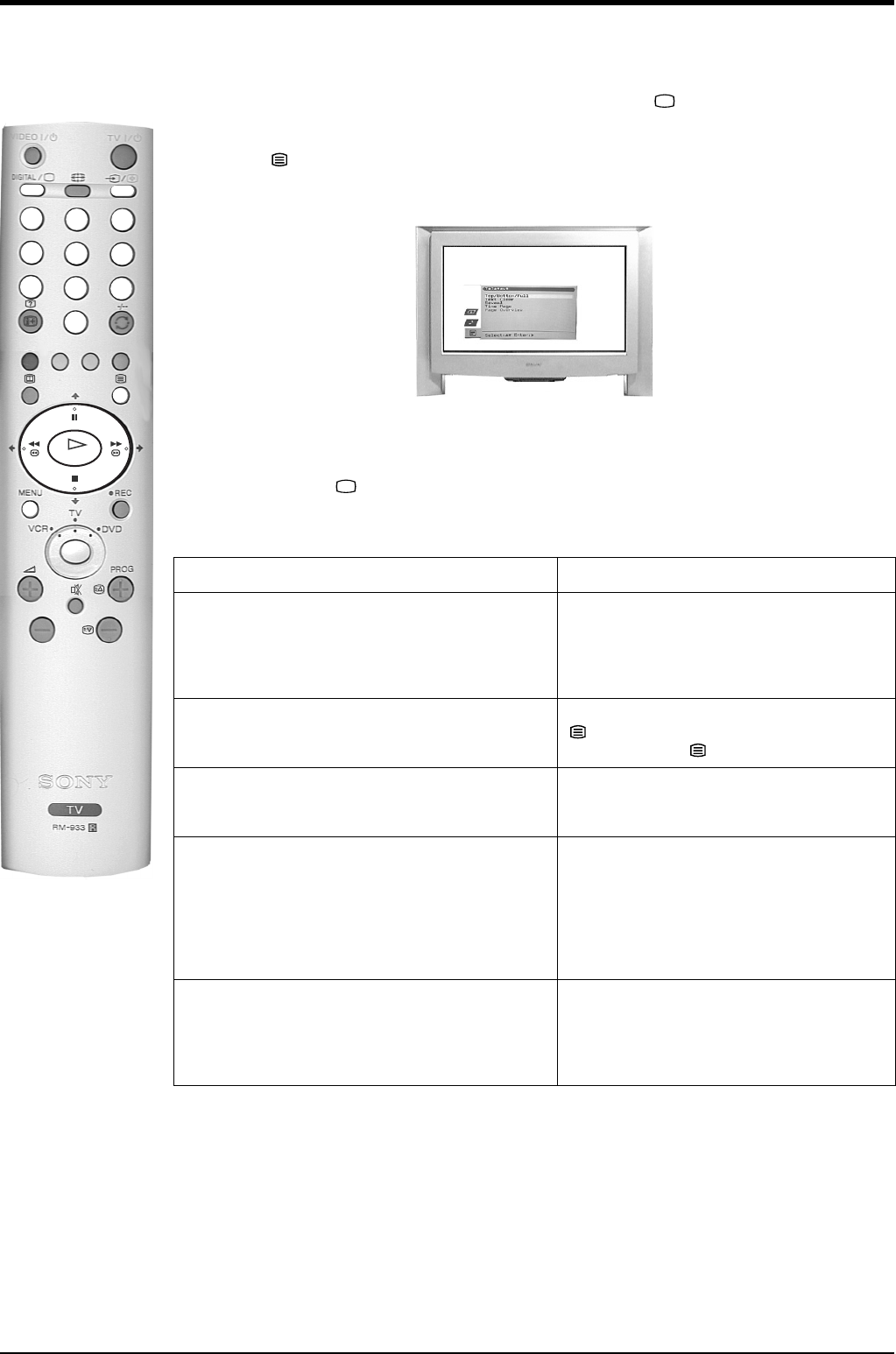
Basic Operation
14 Basic Operation
The Teletext menu
The ‘Teletext’ menu gives you access to more analogue Teletext features.
1. If the TV is not already in analogue mode, press the DIGITAL/ button on the remote control.
Select the analogue TV channel which carries the Teletext service you want to view.
2. Press the button to enter Teletext mode.
3. With Teletext displayed on the TV screen, press the MENU button to display the ‘Te le text ’ menu on
the TV screen.
4. Press the V or v buttons to highlight the feature you require. Press the b button to select.
5. Press the MENU button to remove the ‘Teletext’ menu from the TV screen.
6. Press the DIGITAL/ button to exit Teletext.
The following table explains each feature.
Feature How to use
Top/
Bottom/
Full
This feature allows you to enlarge
sections of the displayed Teletext page.
Press the V button to enlarge the top part of the
page. Press the v button to enlarge the bottom
part of the page. Press the OK button to return
the page to normal size. Press the B button to
return to the ‘Teletex t’ menu.
Text Clear This feature allows you view a TV
programme while Teletext is searching
for a page.
Once the required page has been found, a blue
symbol appears in the top left corner of the
screen. Press the button to view the page.
Reveal Some Teletext pages contain hidden
information (e.g. for a quiz) which can be
revealed.
Select to reveal all hidden information.
Time Page This feature allows a time-coded
Teletext page (e.g. an alarm page) to be
displayed at a set time.
When selected the ‘Time Page’ menu is
displayed. Enter the required page number and
the time you want the page to appear using the
0-9 buttons on the remote control. Press OK to
confirm the settings. The TV exits Teletext and
the time is displayed in the top left corner of the
TV screen.
Page
Overview
(only for
TOPText
broadcasts)
TOPText offers an alternative version of
Teletext where the pages are divided
into two columns. The first column
shows ‘blocks’ of pages and the second
column shows ‘groups’ of pages.
Press the B or b button to select the required
column. Press the V or v button to select the
required ‘block’ or ‘group’ of pages. Press the OK
button to display the chosen page.
VIDEO
/
TV
/
DIGITAL
1
2
3
6
5
4
7
8
9
0
O
K
DX100 Pages 11-20.fm Page 14 Tuesday, September 18, 2001 11:13 AM


















