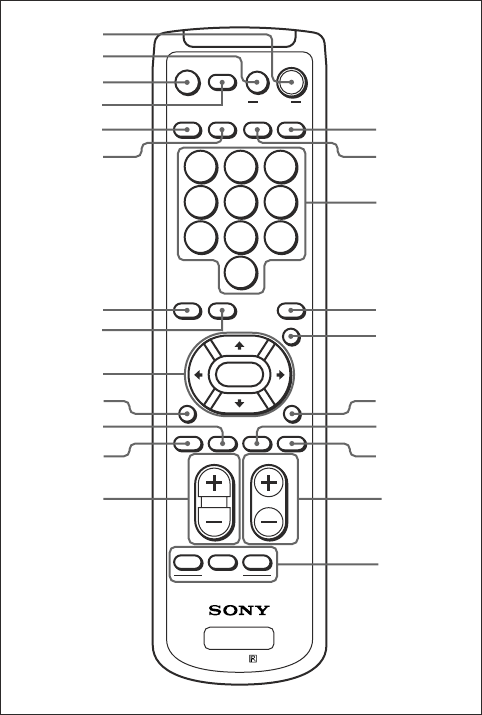
11 (GB)
Location and Function of Parts and Controls
Remote Commander RM-971
1 POWER ON switch
Press to power on the display.
2 STANDBY button
Press to change the display to the standby mode.
3 MUTING button
Press to mute the sound. Press again to restore sound.
4 DISPLAY button
Press to display the input signal information and the
picture mode on the screen. Press again to hide them.
If this displayed information is left undisturbed for a
short time, it will disappear automatically.
5 INPUT1 button
Press to select the signal input to the INPUT1
connectors.
6 INPUT2 button
Press to select the signal input to the INPUT2
connectors.
VOL CONTRAST
ENTER
PFM
MUTING
123
456
78
0
9
DISPLAY STBY
POWER
ID MODE
ON
INPUT 1 INPUT 2 VIDEO OPTION
RGB/YUV
BRIGHT
H SHIFT V SHFT H SIZE
ON SET
RM-971
OFF
VSIZE
CHROMA
S/VIDEO ASPECT
MENU
6
5
2
1
3
4
0
7
qs
8
9
qa
qd
qk
ql
w;
qj
qh
wa
ws
wd
qf
qg
7 RGB/YUV button
Press to select the format matching that of the input
signal connected to the INPUT1 connector. Each press
toggles between RGB and component (YUV).
8 S/VIDEO button
Press to select the signal input to the VIDEO
connectors. Each press toggles between COMPOSITE
IN and Y/C IN.
9 M/m/</,/ENTER buttons
The M/m/</, buttons move the menu cursor
(yellow) and set values, etc. Pressing the ENTER
button sets the selected menu or setting items.
q; BRIGHT button
Adjusts the brightness when Picture Mode is set to
any of “User1” to “User3.” Press this button, then
adjust the brightness with M/m or </, buttons 9.
qa V SHIFT button
Adjusts the vertical centering. Press this button, then
adjust the vertical centering with M/m or </, buttons
9.
qs H SHIFT button
Adjusts the horizontal centering. Press this button,
then adjust the horizontal centering with M/m or
</, buttons 9.
qd VOLUME +/– button
Press to adjust the volume.
qf OPTION button
Selects the signal input to an optional adaptor (except
BKM-V10) when you install one in the unit.
qg VIDEO button
Press to select the signal input to the COMPOSITE IN
or Y/C IN of the VIDEO connectors.
qh Number buttons
Press to enter index numbers.
qj ASPECT button
Press to change the aspect ratio (Wide Mode).
qk MENU button
Press to show menus. Press again to hide them.
To use the MENU button to return to the previous menu
level, see “Initial Setup menu” on page 23 (GB).
ql CHROMA button
Adjusts the chroma when the picture mode is set to
any of “User1” to “User3.” Press this button and
adjust the chroma with the M/m or </, buttons 9.


















