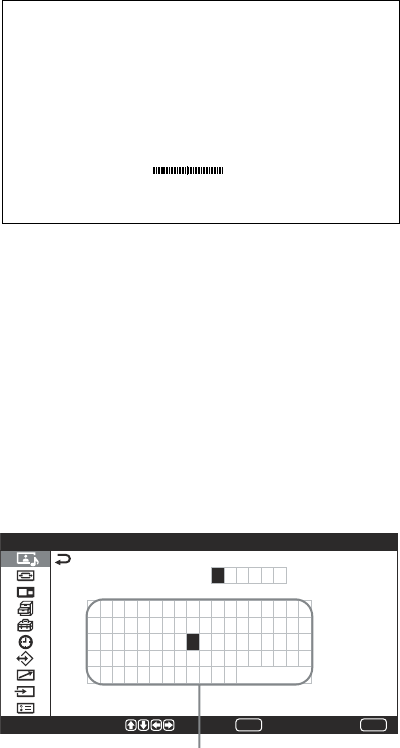
32 (GB)
(1) Press
M/m
to move the cursor (yellow) to the
gain that you want to adjust and press ENTER
or ,.
The following menu appears on the screen.
Red Ga in 00
(2) Adjust the gain (–15 to +15) with
M/m/</,
and press ENTER.
The menu returns to the Color Temp. menu.
To rename the adjusted color temperature, follow
the steps below.
(3) Press
M/m
to move the cursor (yellow) to
“Name Set” and press ENTER.
The following menu appears on the screen.
C o l o r T e m p . : U s
N a m e S e t
0 1 2 3 4 5 6 7 8 9 A B C
I J K L M N O P Q R S T U
a b c d e f g h i j k l m
s t u v w x y z ( ) [ ] <
= % °C $ ; : . ’ ,
T t
e r 1
D E F G H
V W X Y Z
n o p q r
> + – × /
E n d
ENTER
MENU
S e l e c t S e t E n d
A d j u s t P i c t u r e
Character list
(4) Select a character or symbol from the
character list with
M/m/</,
and press
ENTER. The selected character is input. If you
input a wrong character or symbol, select
“<” on the screen to backspace the cursor
one character and reselect the right one.
When “MENU Function” (page 23 (GB)) in the
Initial Setup menu is set to “Return,” the
M/m
buttons on the Remote Commander move the
cursor left and right. To make the
M/m
buttons
move the cursor up and down, set “MENU
Function” to “On/Off.”
(5) Repeat step (4) and after you have finished
entering the name, select “End” and press
ENTER.
The menu returns to the Color Temp. menu.
Adjusting the Picture


















