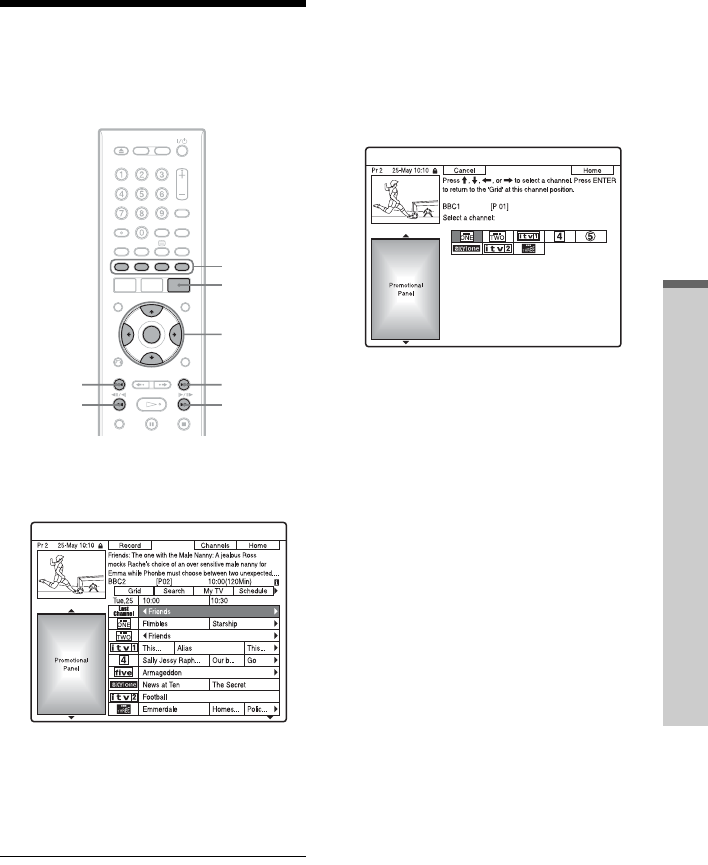
65
GUIDE Plus+ (For analogue broadcasting only)
Watching TV Using the
GUIDE Plus+ System
1 Press GUIDE.
The GUIDE Plus+ system “Home
Screen” appears.
2 Select a programme using </M/m/
,, and press ENTER.
The GUIDE Plus+ system disappears and
the programme position changes to the
selected programme.
To select a programme position quickly
using the TV broadcast station logo
1 Press GUIDE.
The GUIDE Plus+ system “Home
Screen” appears.
2 Press the yellow button (“Channels”).
3 Select the TV broadcast station logo
using </M/m/,, and press ENTER.
The display returns to “Grid” and the
programme currently being broadcast by
the selected TV station is selected.
4 Select a programme using </,, and
press ENTER.
To return to the “Home” position
Press the blue button (“Home”).
The cursor returns to the home position on the
“Grid.”
To set a programme for timer recording
See “One Button Recording (GUIDE Plus+
(in the UK only))” (page 73).
To close the GUIDE Plus+ system
Press GUIDE.
z Hints
• Press the PAGE +/– buttons to change the
programme list by page.
• Press the DAY +/– buttons to change the
programme list by day.
</M/m/,,
ENTER
PAGE –
GUIDE
Colour
buttons
PAGE +
DAY –
DAY +
,continued


















