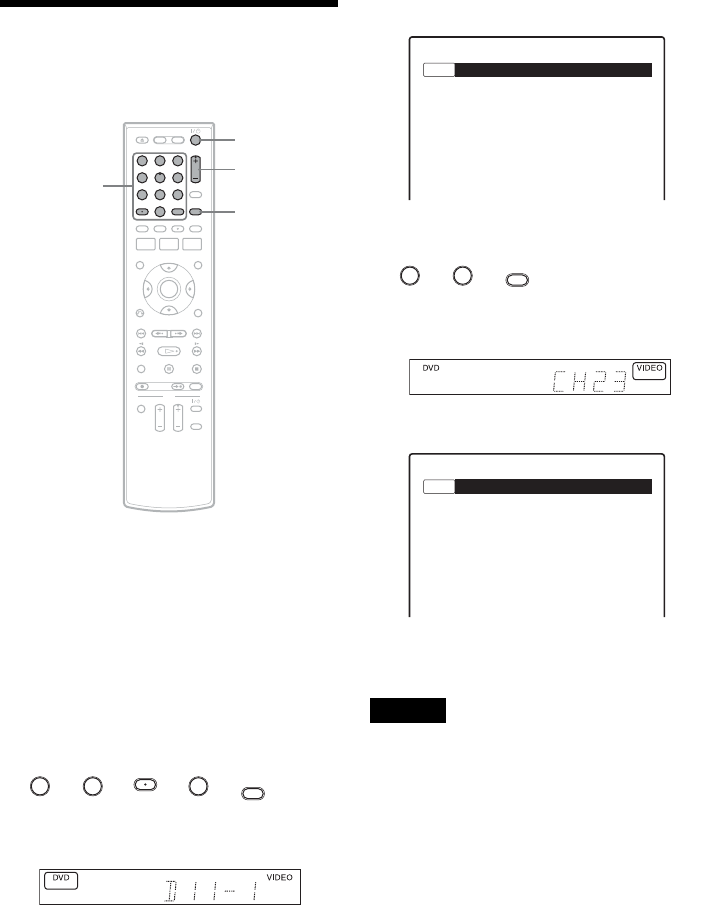
34
Watching TV
By connecting your TV to this recorder, you can
watch digital and analog channels on your TV.
1 Turn on this recorder.
2 Turn on the TV and switch the TV's input
selector so that the signal from the
recorder appears on your TV screen.
3 Press DIGITAL/ANALOG to select the
broadcast, digital or analog.
4 Press the number buttons to select the
channel you want to watch, and press SET.
For example, to select digital channel number
D11.1
t t t t
The front panel display should show the
following:
The TV screen should show the following:
For example, to select analog channel number
Ch23
t t
The front panel display should show the
following:
The TV screen should show the following:
z Hint
You can also select a channel using the CH +/– button.
Notes
• If you do not press the SET button after setting the
number buttons, the channel is not changed.
• When you change an analog channel to a digital
channel, press the DIGITAL/ANALOG button. Even if
you press the ·(dot) button, an analog channel is not
changed to digital.
• If you receive new digital channels, or the black screen
appears on your TV, set “Auto Preset” of “Tuner
Preset” again (page 94).
• Some digital channels do not have a “·” (dot). Refer to
the TV program.
• Confirm the digital broadcast content of the channel
number received before timer recording. If the recorder
receives a digital broadcast without channel number
information, the recorder assigns the channel number
automatically.
11 22 33
44 55 66
77 88
00
99
"/1
Number
buttons,
SET,
· (dot)
DIGITAL/
ANALOG
CH +/–
11 11 11
SET
SP D11.1
No Disc
22 33
SET
SP Ch23
No Disc


















