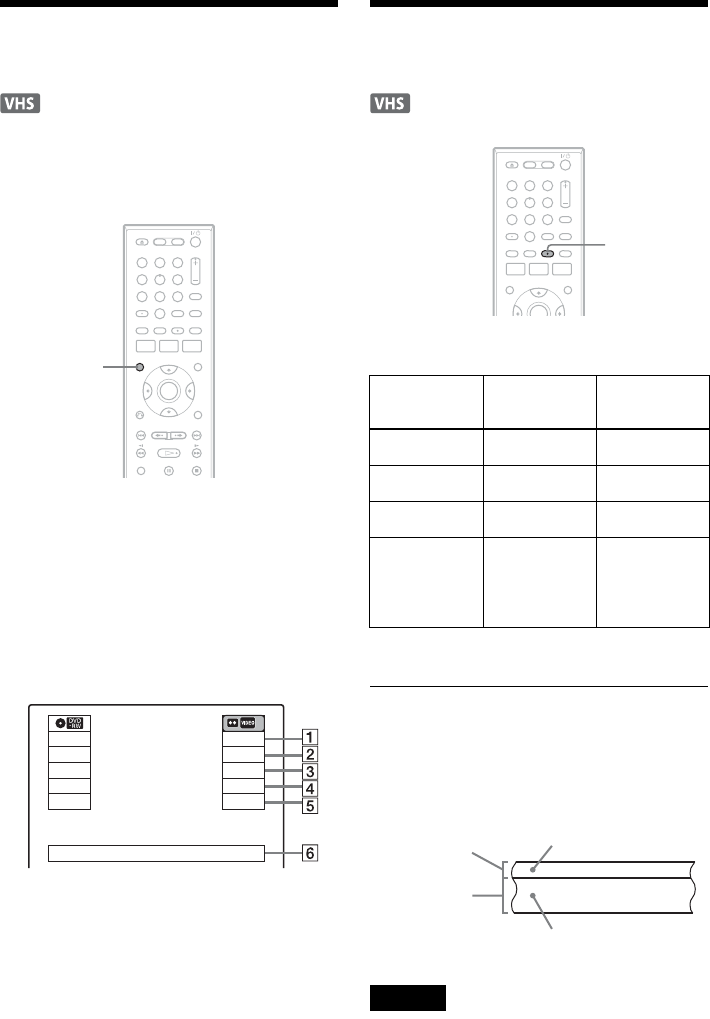
74
Displaying the Playing Time
and Play Information
You can check playback information, such as
elapsed or remaining time, recording mode, etc.,
on the TV screen.
Press DISPLAY during playback.
The information display appears.
Each time you press the button, the display
changes as follows:
Tape and disc information/date and time
m
Tape information only
m
No display
A Playing status
B Time counter (elapsed time)
C Recording mode
D Remaining tape length
E Channel or input source
F Date and time
Selecting the Sound During
Playback
Press AUDIO repeatedly during playback.
* No indicator appears in the front panel display when
you play a tape without Hi-fi recording.
How sound is recorded on a video tape
The VCR records sound onto two separate tracks.
Hi-fi audio is recorded onto the main track along
with the picture. Monaural sound is recorded onto
the normal audio track along the edge of the tape.
Notes
• To play a tape in stereo, you must use the A/V
connections.
• When you play a tape recorded in monaural, the sound
is heard in monaural regardless of the AUDIO setting.
11 22 33
44 55 66
77 88
00
99
DISPLAY
Play
0:30:00
SP
Rem 01:30
Ch 110
Wed May 02. 2007 10:10 AM
Stop
0:05:30
HQ
Rem 00:25
Original
To listen to On-screen
display
Front panel
display
Stereo Hi-Fi STEREO
Left channel Left STEREO
Right channel Right STEREO
Monaural
sound on the
normal audio
track
Mono STEREO*
11 22 33
44 55 66
77 88
00
99
AUDIO
Normal audio track
Hi-fi audio track
(main track)
Monaural sound
Stereo sound
(left/right channels)


















