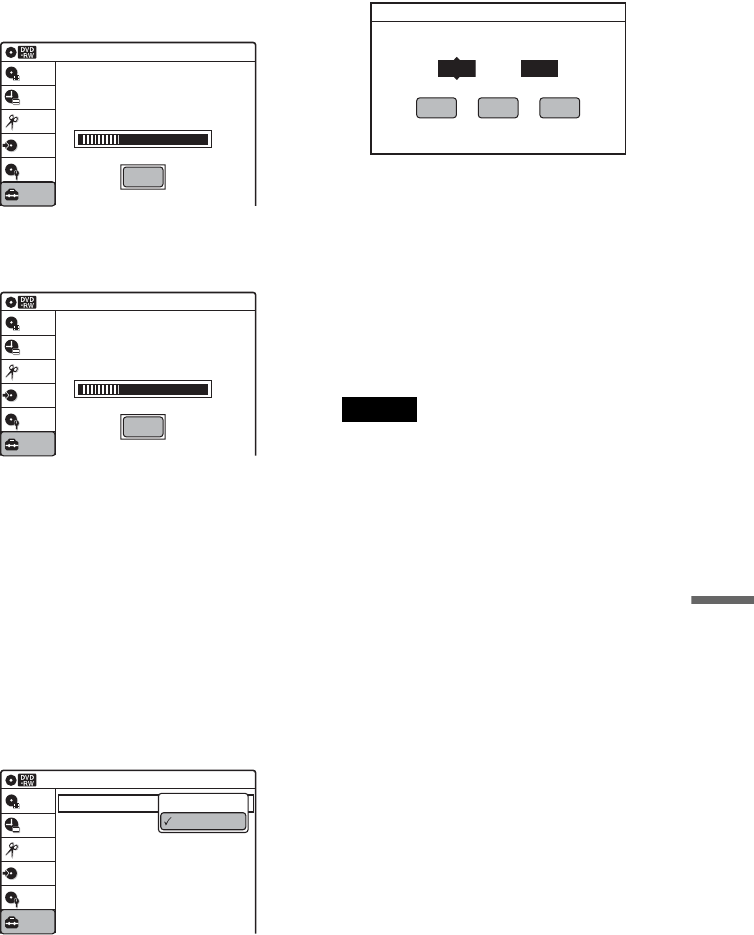
95
Settings and Adjustments
3 Select “Auto Preset,” and press ENTER.
All receivable channels are preset in
numerical sequence.
After searching for analog channels is
complete, receivable digital channels are then
searched for automatically.
Searching for channels may take 40 minutes
or more to complete.
If you press ENTER while searching for
channels, searching will stop.
Manual Set
Presets analog channels manually.
If some channels cannot be set using the “Auto
Preset” or “Easy Setup” function, you can set them
manually. Digital channels are only scanned when
“Auto Preset” is set (page 94).
Erases any unnecessary digital or analog channels
manually.
1 Select “Antenna/Cable,” and press ENTER.
“Antenna”: Presets VHF and UHF channels.
“Cable”: Presets cable TV channels.
2 Select an option, and press ENTER.
3 Select “Manual Set,” and press ENTER.
4 Select the broadcast you want using M/m.
Press , to select a channel.
5 Select the channel you want preset using CH
+/–, or disable using M/m, and press ENTER.
6 Select “Add” or “Erase” using </,, and
press ENTER.
To cancel the setting, select “Exit” and press
ENTER.
7 To preset or disable another channel, repeat
steps 4 and 5.
Note
The recorder does not allow you to add digital channels
manually.
If some digital channels could not be set, set “Auto
Preset” again.
10:10 AM
Auto Preset
Searching for receivable Analog channels.
Please wait.
Setup
Disc Setting
Edit
Title List
Timer
Dubbing
Stop
10:10 AM
Auto Preset
Searching for receivable Digital channels.
Please wait.
Allow 40+ minutes for completion.
To stop searching, press [Enter].
Setup
Disc Setting
Edit
Title List
Timer
Dubbing
Stop
10:10 AM
Setup
Disc Setting
Edit
Title List
Timer
Dubbing
Antenna/Cable
Auto Preset
Manual Set
: Antenna
Tuner Preset
Antenna
Cable
Select a broadcast and channel.
Channel
Broadcast
Analog
Erase
Add
Exit
Manual Set
69


















