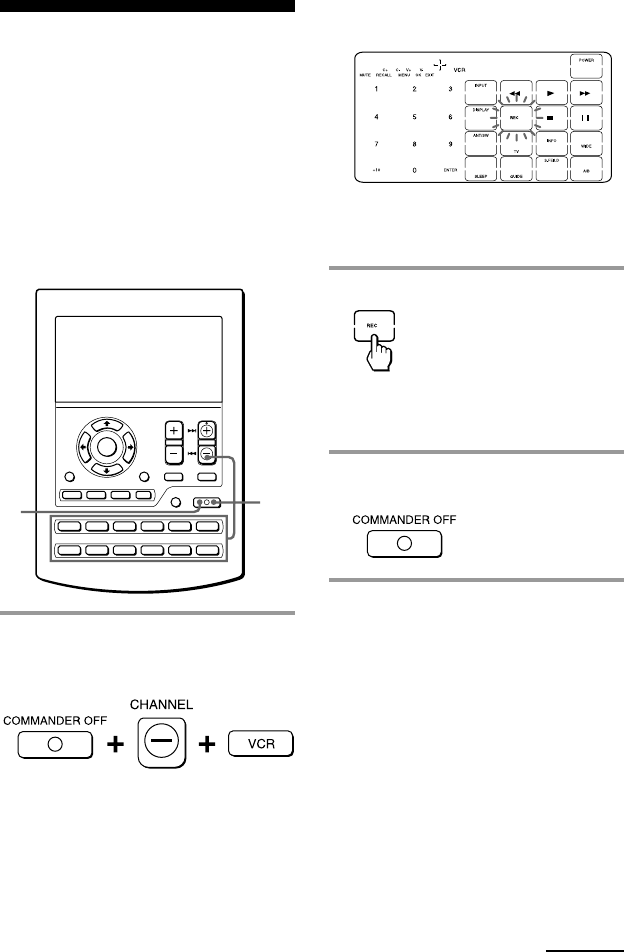
51
The keys of the selected component
appear as set at the factory.
0 second: Stays lit
1 second: Flashes
2 seconds: Flashes slowly
2 Press the key you want to adjust.
The beaming time is changed with
each press of the key (from 0 to 2
seconds).
3 Press the COMMANDER OFF
button.
Adjusting the beam
interval to avoid key
misoperation
You can control the beam interval of the
commander. This prevents an
unexpected action caused by
mistouching a commander key. The
factory setting is 0 seconds.
To adjust the keys of each
Component button
1 While pressing COMMANDER
OFF, press CHANNEL – and the
component button.
MENU EXIT
SYSTEM CONTROL
MUTING
LIGHT COMMANDER OFF
RECALL
TV
AMP CD
CBL SAT
MD
DVR
TAPE
VCR
DVD
M1
M2
CHANNEL
VOLUME
OK
ABC
MORE
3
1
Continued


















