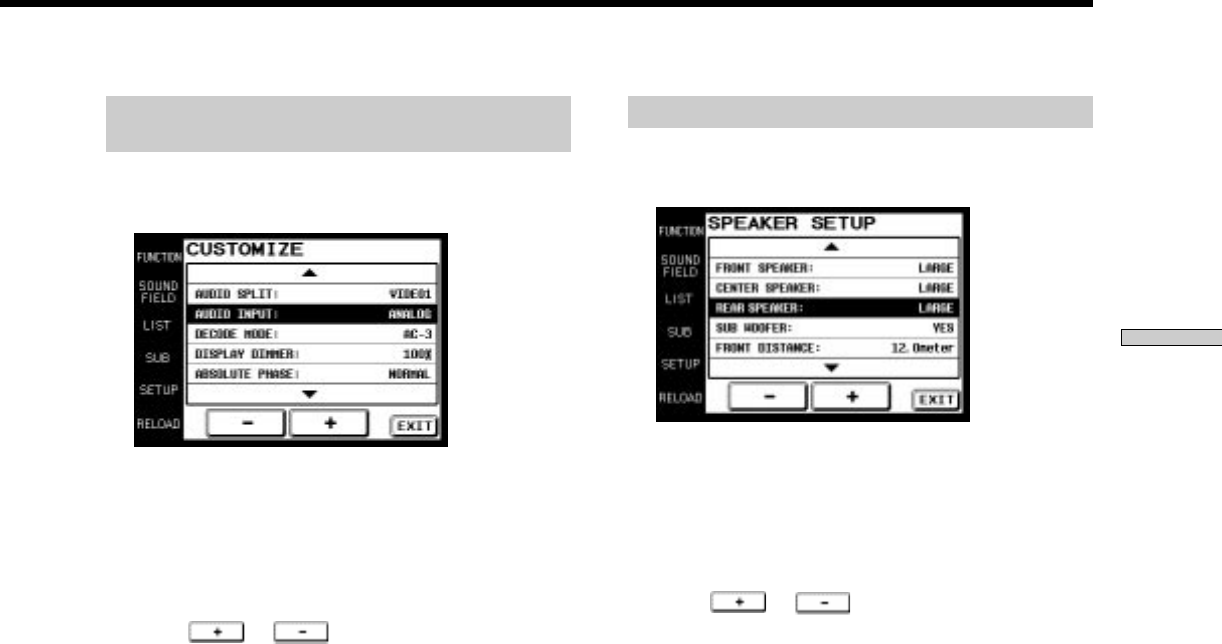
23
GB
Operation
Adjusting the speaker settings
1 Touch SP SETUP on the SOUND FIELD screen.
The SPEAKER SETUP screen appears.
2 Use the JOG DIAL or touch 4 or $ to scroll through
the list.
3 Push JOG DIAL to select a parameter or touch the
parameter you want to adjust.
4 Touch or to adjust to the desired
setting.
5 Repeat steps 2 through 4 when there is more than
one parameter that you wish to adjust.
6 Touch EXIT when speaker setup is finished.
Notes
• Items that cannot be adjusted due to the current speaker
settings or sound field mode are grayed out.
• If the alarm sounds, or all items appear to be grayed out, touch
RELOAD.
Customizing other receiver/amplifier
operations
1 Touch CUSTOM on the SOUND FIELD screen.
The CUSTOMIZE screen appears.
2 Use the JOG DIAL or touch 4 or $ to scroll through
the list.
3 Push the JOG DIAL to select an item or touch the
item you want to set.
4 Touch or to adjust settings.
5 Repeat steps 2 through 4 when there is more than
one item that you wish to adjust.
6 Touch EXIT when adjustment is finished.
Notes
• Items that cannot be adjusted due to the current speaker
settings or sound field mode are grayed out.
• If the alarm sounds, or all items appear to be grayed out, touch
RELOAD.


















