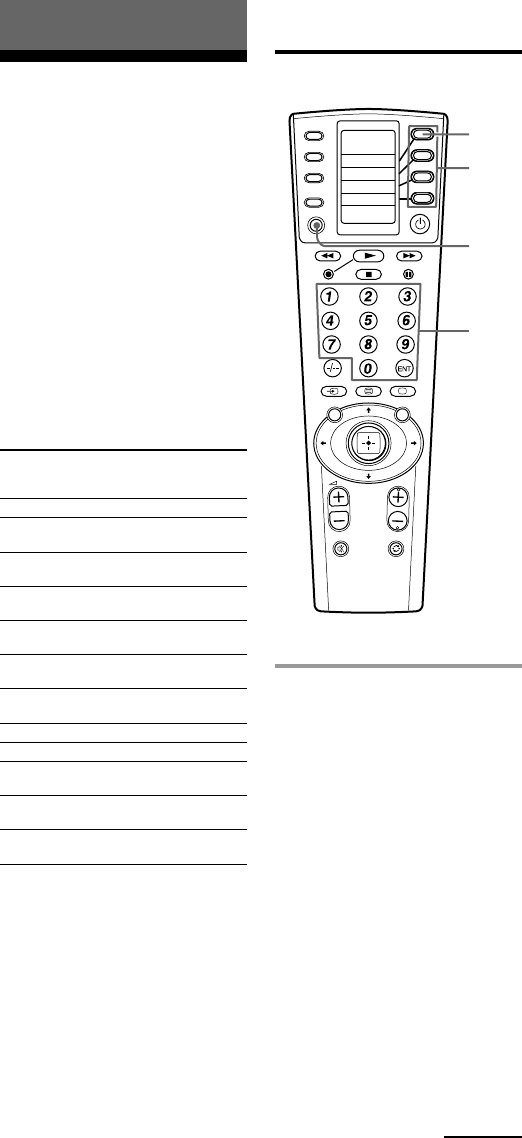
13
Example: To set up a Philips’ TV
1 See the tables in the
supplied “Component
Code Numbers,” and find
the four-digit code number
for the desired component.
If more than one code number
is listed, use the number that is
listed first.
For example, to set up a Philips
TV, you would use the code
number 8056.
The first digit of the
component code number
means the component category
(TV, VCR, etc.). For further
details, see the tables in the
supplied “Component Code
Numbers.”
Basic Operations
Setting the Code for
Preset Audio and
Visual Components
The Commander is preset at the
factory to operate Sony brand AV
components (see the table below).
If you are using the Commander
with a factory-set Sony
components, skip the following
procedures.
You can use the Commander with
other preset AV components also.
To use with other AV components,
you need to follow the following
procedures to set the correct codes
for each component.
Setting a component code
COMPO
SYSTEM
TIMER
SCROLL
SET
REC
VIDEO1 VIDEO2 AUX
TUNER CD TAPE
MD
TV
DVD
MENU
PROGR
GUIDE
PHONO
1-
2-
2
3
5
4
Component
name on the
display
TV
SAT1
SAT2
DVD
VCR1
VCR2
VCR3
CD
AMP
MD/DAT
TAPE A
TAPE B
Factory setting
Sony TV
Sony digital
satellite box
Sony analogue
satellite box
Sony DVD
player
Sony VHS VCR
(VTR3)
Sony 8mm VCR
(VTR2)
Sony Betamax
VCR
Sony CD player
Sony amplifier
Sony MD deck
Sony cassette
deck
Sony cassette
deck
Preset
component
TV
Digital
satellite
Analogue
satellite
DVD player
VCR
VCR
VCR
CD player
Amplifier
MD deck/
DAT deck
Cassette
deck*
Cassette
deck*
* Analogue audio compact cassette
deck
See “Table of Preset Functions”
(page 74) for the functions of keys
and buttons as for each
component.
Continued


















