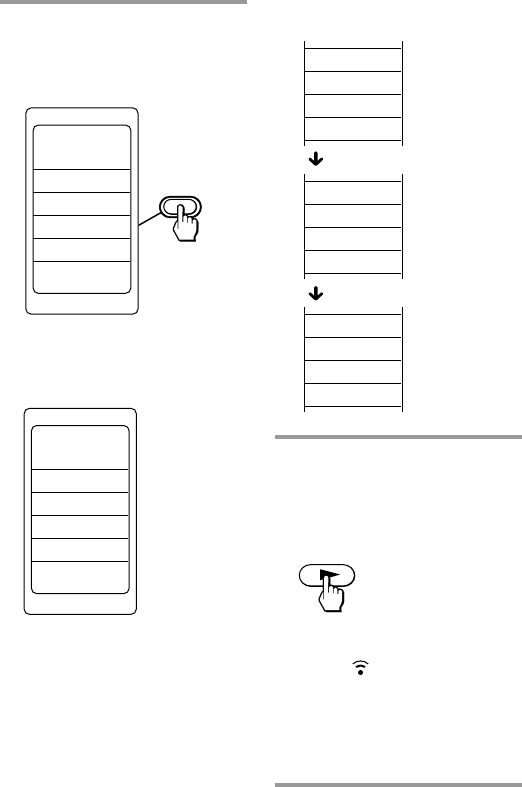
22
2 Select the component (in
this case, VCR1) to be
operated by pressing the
Label Select button.
The labels for operating the
selected component are
displayed.
COMPO
TV
SAT1
VCR1
DVD
10:00 AM
VCR1
ANT SW
SEARCH
t
SEARCH
T
PLAYx2
10:00 AM
Operating Your Components
with the Remote Commander
(continued)
To change the labels, press the
SCROLL button repeatedly.
Each time the SCROLL button
is pressed, the labels change as
follows.
3 Press the desired button on
the Commander or select
the label on the LCD
display by pressing the
Label Select button.
When the remote control signal
is sent, is shown in the
display.
See “Table of Preset Functions”
(page 74) for the functions of
keys and buttons for each
component.
Note
The remote control signals may be
different for some components or
functions. In this case, programme the
remote control signals with the learning
function (see page 23). Note, however,
that components and functions that do
not support the remote control of
infrared signals will not work with this
Commander.
ANT SW
PLAYx2
Q.TIMER
COUNTER
COMMERCL
SP/LP
EJECT
********
********
********
SEARCH
t
SEARCH
T


















