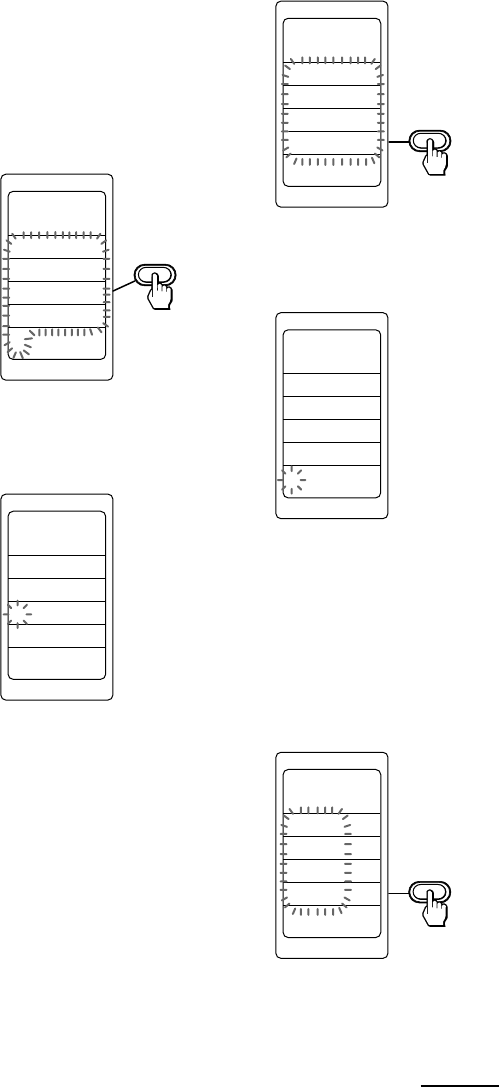
67
SYSTEM
SET
LABEL
SONY OFF
SYSTEM2
SYSTEM3
SYSTEM4
The Commander enters the
Label Input mode of the
system macro name. Go to Step
4.
TIMER:
Displays timer programme
numbers.
To change the labels (PROG1 -
12), press the SCROLL button.
Select the timer programme
number (for example, PROG4)
of which name you want to
change by pressing the Label
Select button.
COMPO
SET
LABEL
PIP CH+
TV
SYSTEM
SET
LABEL
SYSTEM4
SET TIMER
LABEL
PROG1
PROG2
PROG3
PROG4
If you want to change the
name of the function label
of each component
After selecting the component (for
example, TV), select the component
function of which name you want
to change by pressing the Label
Select button (for example, PIP
CH+). (To change the labels, press
the SCROLL button.)
The Commander enters the
Label Input mode of the
component function name. Go
to Step 4.
SYSTEM:
Displays the system macro
numbers.
To change the labels (SONY
OFF, SYSTEM2 - 12), press the
SCROLL button.
Select the system macro
number (for example,
SYSTEM4) of which the name
you want to change by
pressing the Label Select
button.
COMPO
SET
LABEL
PIP SWAP
PIP MOVE
PIP CH+
PIP CH-
TV
Continued


















