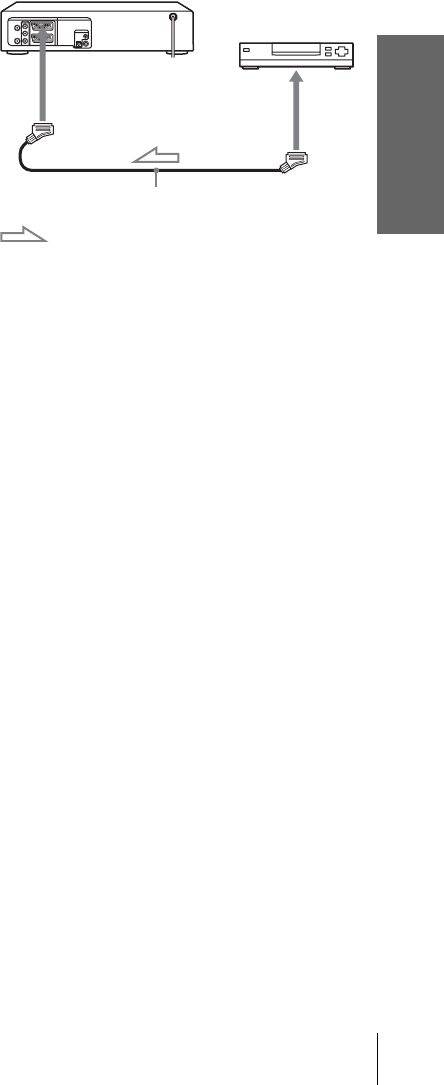
filename[010GET.fm] model name1[SLV-D950G/I] [3-084-915-11 (1) GB]
Getting Started
13
Connecting the DVD-VCR
filename[Z:\2003 Combo G\3084915111\3084915111SLVD950G\010GET.fm]
Additional connections
To a satellite or digital tuner
with Line Through
Using the Line Through
function, you can watch
programmes from a satellite or
digital tuner connected to this
DVD-VCR on the TV even
when the DVD-VCR is turned
off. When you turn on the
satellite or digital tuner, this
DVD-VCR automatically sends
the signal from the satellite or
digital tuner to the TV without
turning itself on.
Notes
• This function may not work with some types of satellite or digital tuners.
• When the DVD-VCR is turned off, set the TV to the video channel.
1
Connect the satellite or digital tuner to the LINE-3 connector as shown above.
2
Turn off the DVD-VCR.
To watch a programme, turn on the satellite or digital tuner and the TV.
Scart cable (not supplied)
LINE-3
LINE OUT
: Signal flow


















