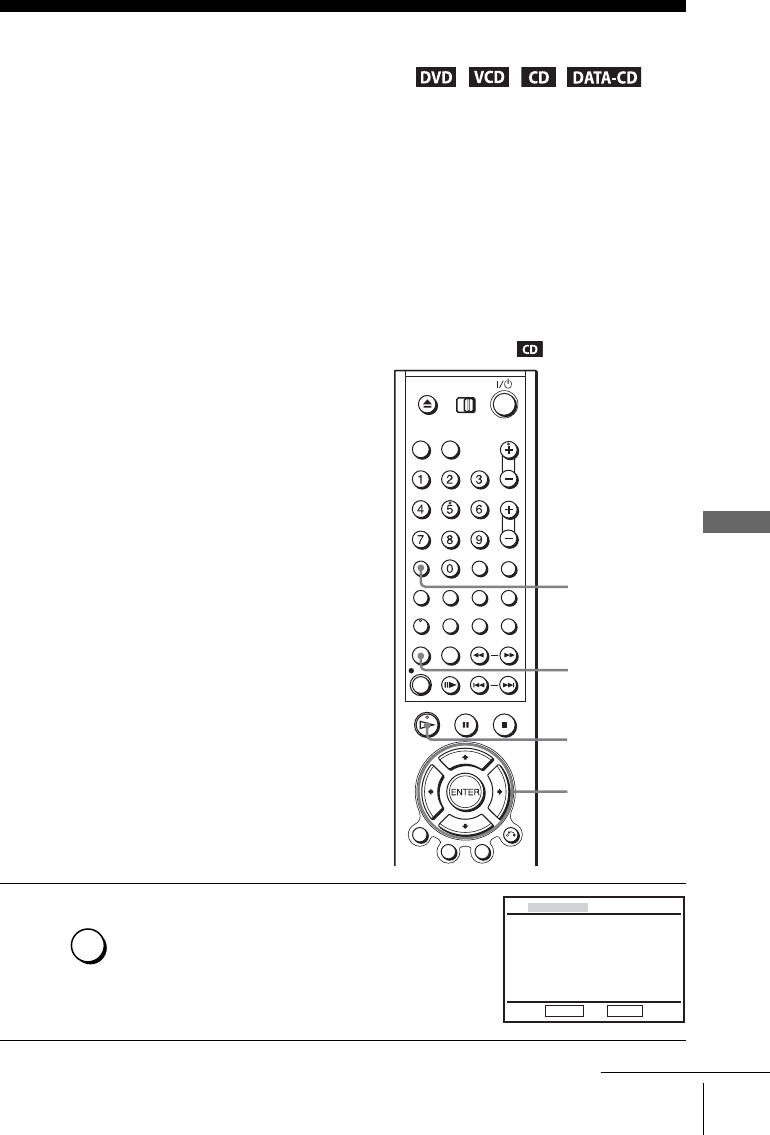
filename[010DVD.fm] model name1[SLV-D950G/I] [3-084-915-11 (1) GB]
73
Various play mode functions (Programme play, Shuffle play, Repeat play)
DVD Additional Operations
filename[Z:\2003 Combo G\3084915111\3084915111SLVD950G\010DVD.fm]
Various play mode functions (Programme
play, Shuffle play, Repeat play)
You can set the following play modes:
• Programme play (page 73)
• Shuffle play (page 75)
• Repeat play (page 76)
Note
• The play mode is cancelled when:
– you open the disc tray
– the player enters standby mode by pressing [/1.
Creating your own programme (Programme play)
You can play the contents of a disc in the
order you want by arranging the order of the
tracks on the disc to create your own
programme. You can programme up to 20
tracks.
1
Press PROGRAM when the DVD player is in
stop mode.
H
V/v/B/b
ENTER
CLEAR
PROGRAM
REPEAT/
PROGRAM
PROGRAM B b SHUFFLE
ENTER
RETURN
continued


















