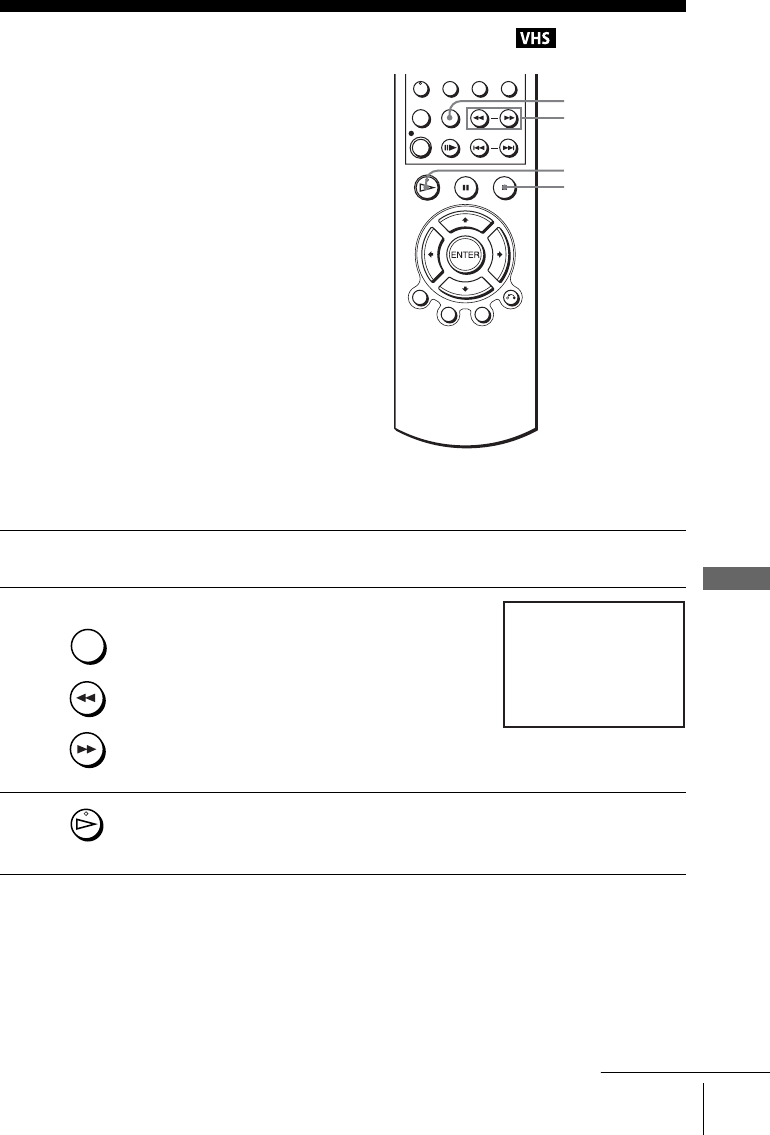
filename[010ADDO.fm] model name1[SLV-D950G/I] [3-084-915-11 (1) GB]
95
Searching using index function
VCR Additional Operations
filename[Z:\2003 Combo G\3084915111\3084915111SLVD950G\010ADDO.fm]
Searching using index function
To find a specific recording by scanning (Index scan)
The VCR automatically marks the tape with
an index signal at the point where each
recording begins. Use these signals as
references to find a specific recording.
1
Insert an indexed tape into the tape compartment.
2
Press INDEX, then press m/M. The
VCR starts scanning each recording for five
seconds in the corresponding direction.
3
Press H to start playback when you find the desired point.
INDEX
H
m/M
x
INDEX
INDEX SCAN BB
:
continued


















